TN Police Citizen Service Portal: Tamilnadu Police has an online platform for delivery of citizens services related to police department. TN Police Citizen Service portal is a single website for all the citizens services which are offered by the State Police department. For automation of the department and its services, State government launched an online portal so that timely and effective delivery of the citizen services can assured.
TN Police Citizens service portal was launched with an aim of providing an integrated system for enhancing the effectiveness and efficacy of the Police department by delivering citizens services with IT enabled infrastructure. In simple terms, TN Police is equally beneficial for both the department and to the citizens.
TN Police Citizen Service Portal
It is single platform where each and every citizen get solution to all their issues from registration of complaint to the details of arrested people. Citizen portal of Tamilnadu Police has been developed by the National Informatics Centre (NIC), Chennai. The introduction of TN Police service portal is a step ahead to good governance. It allows citizens to get their task done just by visiting the portal from anytime anywhere. They are no longer required to visit the police station to avail a single query. They can even file a complaint online with the help of this portal.
Tamil Nadu citizens looking for information about TN Police Citizen Service portal and Community Service Register (CSR) can go through this article. Here they will get complete details about how to file complaint, Check FIR status, and avail other citizens services using the online portal.
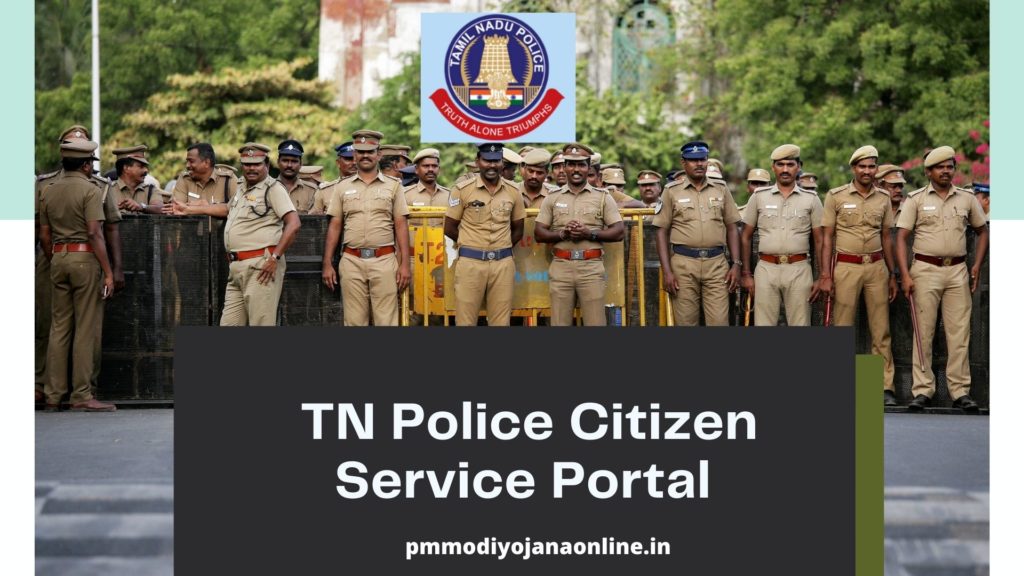
TN Police Citizen Service Portal
| Name of the portal | TN Police Citizen Service Portal CSR |
| Category | Tamilnadu Govt. Scheme |
| State | TamilNadu |
| Concerned Department | Tamil Nadu State Police |
| Developed By | National Informatics Centre (NIC), Chennai |
| Launched by | TN Police Department |
| Purpose | To provide citizens services at one stop |
| Users | Citizens and Departmental employees |
| Mobile App | Available |
| Official portal | eservices.tnpolice.gov.in |
Features of TN Police CS Portal
- Integrated System- Provides a blend of al the basic services to the citizens
- User Friendly Interface- The online portal comes with a user-friendly interface so that a common citizen of the state with limited knowledge about IT can access all the services with ease.
- Transparent System- As all the citizens are available to general public, it makes the Police system more transparent and effective.
- Real Time Data- The data on this portal is updated on a real time basis which facilitates easy tracking of cases and criminal activities.
- Uniformity- A single automated portal for all the citizen services offered by the state police. Citizens sitting at any district of the state can avail services of this portal.
Benefits of TN Police CSR
The launch of Citizen service portal by the TN Police has benefitted citizens a lot. Have a look at the advantages of TN Police CSR mentioned here-
- Citizens do not have to visit Police station to avail all the Departmental services such as to lodge a complaint/FIR, check details of arrested people etc. They get all services under a single window.
- The online portal is beneficial for both citizens and department.
- It has reduced the number of redundant records and manual work.
- The online operations are quite time saving.
- The automated citizen service portal has made the functioning and operations of Police Stations transparent and more citizen friendly.
- Interaction between Police & citizens and within the department has become easy.
- Facilitates better and improved delivery for citizen services.
- Citizens as well department can easily track progress of all the active cases and other operations.
- The use of this citizen centric portal has promoted the better use of IT and communication technology.
Citizens Services Offered by the TN CSR Portal
TN Citizen service portal offers a number of services through an online platform. Through this portal, Tamilnadu police provide both paid and free services. Citizens can avail following services by using the online portal-
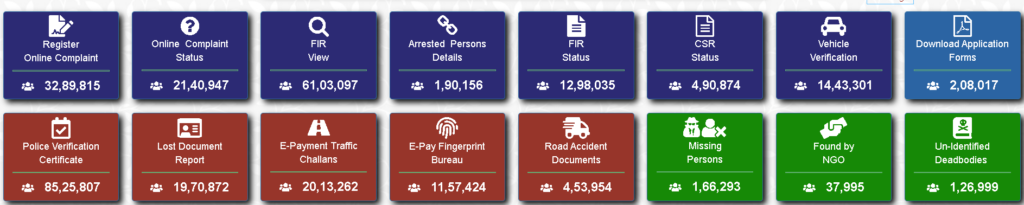
Free Services
- Online Registration of Complaint
- Online Complaint Status
- Details of Arrested person
- View FIR
- Check CSR Status
- Private Security Agency
- Verification of Vehicle service
- Found by Non-Government Organisation (NGO)
- FAQs about CCTNS
Paid Services
- Police Verification
- Lost Document Report
- Road Accident Document
- E-Pay Finger Print Bureau
- E-Payment for Traffic Challans
Offline Services
- Application Form Download
- Information to Public
- Publications
Apart from aforementioned services, there are other services and information which is available on the portal such as statistics, Helpline No., details of martyrs, Mobile App details, etc.
How to register Online complaint?
Citizens can file online complaint using the TN citizen service portal. Citizens can check this section to get details about registration process for filling online complaint-
- Step 1- Go to the official website of TN Police citizen service portal.
- Step 2- On the homepage of the website, applicants have to click on “Register Online Complaint” tab.
- Step 3- Complaint registration form will open on your screen.
- Step 4- Select district from the drop-down menu.
- Step 5- Fill the details of complainant such as- Name of the complainant, Gender, date of birth, Address, Mobile No., and Email Id.
- Step 6- Fill complaint details- subject from the drop down, date of occurrence, Description.
- Step 7- If complainant have to attach any document, click on the yes button and upload the respect document.
- Step 8- Fill the Security code and click on “Register” button.
- Step 9- After successful registration a complaint reference number will be generated. Keep this registration no. safe for references.
Note: Before filing complaints, you should remember that complaint should not be false. A serious action under IPC will be taken against the person who files a false complaint.
Check Complaint Status
After the completion of online registration, complainants can also check complaint status through the online portal. By following the instructions given below they can check the complaint status-
- Go to the official portal first.
- Click on “Online Complaint Status” given on the homepage.
- Enter the complaint reference number and security code in the blank space.
- Click on submit button to proceed.
- Complaint status details will open.
- Check the details.
How to View FIR Online?
Citizens can view FIR online as it is a free service on the official portal.
- Visit the TN Police citizen service portal.
- Click on “View FIR” option.
- Enter the name of Accused/ Victim/ Complainant, mobile number and security code in the space provided.
- Click on “Send OTP” option.
- An OTP will be sent which user have to verify.
- Finally, FIR details will appear on the screen.
- Now, users can check FIR details.
Check FIR Status
FIR Status is another free citizen service available on the portal. Follow the steps given below to check FIR Status-
- Open the official portal.
- Hit FIR Status link on the frontpage of the portal.
- FIR Status can be viewed using Registration Date or Complainant Mobile No.
- If Registration date is selected then enter details like district, police station, FIR No., Registration date, Time, Secure code.
- If Complainant Mobile No Option Is selected then select district, police station, enter FIR No., and secure code.
- Click on Submit OR Send OTP option as per the selected search option.
- FIR Status will display.
CSR Status
CSR stand for Community Service Register which is maintained by every police station in the country. It is also referred as daily report in which all the Non-Cognizable offenses are recorded by the police department.
Tamilnadu also maintain a CSR and it is maintained online. Citizens can also check the CSR Status through the Citizen portal of the police department. To view TN Police CSR Status, follow the process-
- Open citizen service portal and click on “CSR Status” option.
- Select the search option among registration no. or petinioner Mobile No.
- Select district and Concerned police station in which FIR has been raised from the drop-down menu.
- Enter CSR No and other details as required.
- Click on submit button.
- The desired CSR Status will display on screen.
Police Verification
It is one of the paid services that is offered by Tamil Nadu police. This service can be used or Self Verification, Job Verification, Tenant Verification or Domestic Help Verification. Citizens now, do not have to visit the respective police station for submitting the new request for police verification. They can now submit request just by visiting the official portal TN CSR portal.
Citizen should remember that t is paid service which means citizens have to pay a requisite fee for police verification. Using the police verification online service, one can submit new request, check status and verify the same. In this particular section, citizens are going to get an insight about the police verification feature of the online CSR portal.
New Request for Police Verification
Citizens need to follow the given process to submit online request for Police Verification-
- Navigate to the portal first.
- Click on “Police Verification Services” tab.
- A list of police verification services will open,
- Click on “New Request” option.
- A pop Box will open. Read the instruction and click on “Proceed” button.
- Choose service type as per requirement from the drop-down menu, Enter mobile number and Secure code.
- Click on “Send OTP” button.
- An OTP will be sent to the registered mobile no. Verify the OTP and complete request process.
- On filling all required details, request for police verification will be submitted.
Process of Issue of PVR
Also, have a look at the process of Police Verification report-
- Once the request is submitted and application receipt is generated, application is forwarded to the concerned Police Station.
- Now, police personnel will visit the applicant at his/her residence. The visit will be made for the purpose of verification of identity and address of the applicant.
- After verification by the police staff, application will be forwarded to the SHO.
- After approval from the SHO, Police Verification Report will be made available on TN Police website. It can be downloaded from there.
- Apart from this, applicants will also get a copy of PVR on their registered emails.
TN Police CSR Mobile App
Apart from online portal, TN Citizens can also avail its services through mobile app. They need to download the android mobile app on their smart phones and after that they can use this application remotely anytime anywhere. Although there are a limited number of services available on this app till but more services will be updated soon on the portal. The services which are currently available on the app are the most used services by the citizens. These services include-
- Know the Status of the FIR
- Register Online Complaints
- Status of Registered Complaints
- View the Status of the CSR (Community Service Register)
- Track the Status of the Vehicles
- Check Details of Arrested Persons
Follow the given instructions to download the citizen service applications-
- Open play store on your android mobile.
- Now, type TN Police Citizen Service in the search tab.
- Click on “Install” button.
- Now, open the application.
- All the service options will be shown on the homepage.
- Click on the respective service to avail it.
Lost Document Report
Citizens can also file report in case of loss of documents. It is a paid service for which report can be submitted through citizen portal. Check how citizens can apply for Lost Document Report (LDR) explained in below-
- Go to the citizen portal.
- Click on Lost Document Report link on the homepage.
- Hit the “Report” Link.
- Read the instructions that appears on pop up menu and click proceed.
- Fill details of complainant like Name, Father’s/ husband name, Address, email id, mobile no. and secure code carefully.
- Click on Send OTP option.
- Verify OTP and complete the complaint process by providing necessary details.
- After successful submission, LDR No. will be generated.
- Using this LDR no. you can verify the request.
Once report will be approved, complainants can download it from the portal by clicking on download option given under the LDR option. A copy of LDR will also be sent to the registered email of the complainant.
TN Police CSR Helpline No
Tamilnadu Police has provided various helpline numbers for citizens. In case any emergency, you can dial the given helpline numbers-
| To Report A Crime Control Room | 100 |
| Ambulance | 108 |
| To Report Traffic Violation | 103 |
| Women help Line | 1091 |
| Child Line | 1098 |
| Corona Tollfree Seniors, Disabilities | 18004250111 |
| Coastal Security Help Line | 1093 |
| Railway Police Help Line | 9962500500, 1512 |
| Anti-Ragging complaints | 1800-180-5522, [email protected] |
| Railway Protection Force | 1322 |
Important Links
| TN Police CSR portal | Click Here |
| TN Police Online Register Complaint | Click Here |
| Online Complaint Status | Click Here |
| TN CSR Portal Police Verification Services | Click Here |
| TN Police Citizen Service Android App | Click Here |
| TN Police CSR Status | Click Here |
| TN Labour Registration | Click Here |
Contact
For any kind of assistance or support related to TN Police CSR portal, Tamila Nadu can contact at the given details-
CCTNS Project Team,
State Crime Records Bureau,
No.95, Santhome High Road, Chennai-28.
Phone No.- 044- 24957878 / 24958585
Fax NO.- 044-24622744
Email- [email protected], [email protected]
Note- The aforementioned contact details are not for receiving complaints or feedbacks. There are separate links for complaints and feedbacks which are shared in the links section above.
Pmmodiyojanaonline team is always ready to help its readers so in case you have query regarding this article, just mention it in the comment section below.
FAQs
What is the purpose of TN Citizen Service portal?
The main objective of the Tamilnadu citizen service portal is to provide all the basic police services in a single platform though an IT enabled infrastruction.
Which is authority responsible for the launch of TN CSR portal?
Tamilnadu State Police Department has launched the Online portal for easy and smooth delivery Citizen services.
What is the scope of Citizen service portal?
It is accessible from all the regions of the state. Citizens can avail all the services online just by sitting at their houses anytime from any location of the state.
Are all the services free which are offered through this online platform?
No, not all the services offered are free. There are services such as Police verification services, lost document report, payment of traffic challans etc. for which users have to a certain fee.
How many searches are allowed with a single mobile number or OTP?
With a single OTP, one can make 10 searches.
How to make payment of the paid citizens on the portal?
Fee for these services can be paid online using various online payment mode such as net banking, credit card or debit card etc.
Do we have to visit the police station to get the police verification report?
No, citizens will receive their police verification report on the email after applying for it.
How much fee users/ complainants have to fee for filing police verification report and to get lost document report?
For each of these services, complainants have to make a payment of Rs.20/- .
How to make payment for paid services?
Payment of paid services can be made in online mode using any of the following payment mode-
Net banking, or credit card or debit card.
Can can be apply for police verification of tenant?
Tenant verification can also be done using the citizen portal. Click on Police Verification services on the portal and choose tenant verification option.
Is it compulsory to provide mobile number to avail citizen services on the portal?
Yes, mobile number is compulsory for OTP verification and therefore, every complainant is required to fill mobile number wherever it is needed.