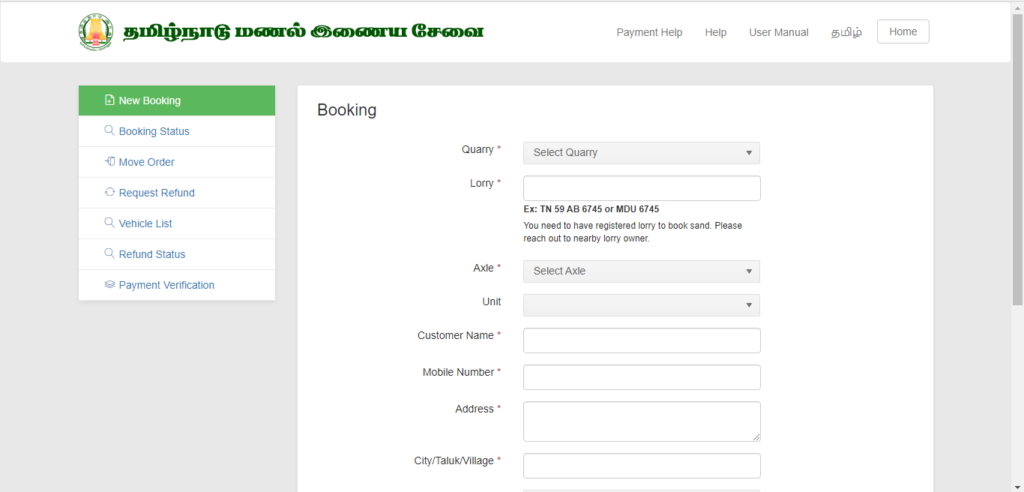www.tnsand.in | TN Sand Booking in Tamil | Quarry Reached the limit Booking Restriction | Print Out | Rate | Video | “தமிழ்நாடு மணல் இணைய சேவை” | மணல் வாங்குவது எப்படி | மணல் பதிவு செய்வது எப்படி
Tamil Nadu government has taken a new initiative by launching TNsand, an online medium for booking sand orders. This is basically a way of introducing a digital experience for customers to book sand in the state of Tamil Nadu. TNsand is available in the form of a website, and as a mobile application as well.

In this article we shall be looking at the functions of TNsand, its features, how to book sand, procedure for online lorry registration, checking order status, vehicle status etc.
Why Tamil Nadu Sand?

TNsand was launched keeping in mind the modern trend of digitization. With so many trades and businesses switching to online modes, the Tamil Nadu government decided to offer a online medium for customers to book sand as well. Customers in the state of Tamil Nadu can now book bulk orders of sand from within the comfort of their houses, while no longer having to deal with the middlemen anymore. This is not only time-saving, but also saves fuel, water and prevents excess expenditure as well.
Besides increasing transparency for the customers, TNsand provides you with daily updates about fluctuating price rates, and also gives us the ability to track the status of our order, choose the quarry of our choice, Drivers too, can ultimately enhance their knowledge of using digital services, thereby increasing the digital ability of the state of Tamil Nadu.
Features Available on TNsand Portal
Apart from digitizing the experience of booking sand, TNsand comes with a multitude of features available both on the website and the mobile application as well. Let us see what these features are :
- The customers of Tamil Nadu directly get all the information regarding their booking on the number and email registered on the TNsand portal.
- Through the website and mobile application of TNsand, customers of Tamil Nadu need not wait in long queues, thereby saving resources such as time, money etc.
- TNsand completely eliminates the need for customers to haggle with a middleman for a good deal, as the prices are set and visible for customers to see on the website and the mobile app.
- Customers are free to choose from a wide range of quarries to order sand.
- An easy-to-read user interface allows customers to check out important details such as status of the lorry booked, its serial number, registration number, waiting time, make and manufacture of desired lorry, date of digging out sand etc.
- Truck drivers of Tamil Nadu can also choose to register themselves on TNsand portal by entering the details of their vehicle and uploading the necessary documents.
- Registered drivers are also free to choose from a range of quarries to work on, subject to the condition and capability of their vehicles.
- TNsand ensures that the correct booking information and necessary details reach the registered truck driver and customer.
Documents Required for TNsand Booking
Citizens of Tamil Nadu are required to upload important documents when using TNsand for online sand booking or vehicle registration. You can find a list of all the required documents down below :
- Passport-sized photographs.
- Tamil Nadu Domicile Certificate.
- Aadhaar Card.
- Driver’s License.
- Ration Card.
- PAN Card .
- Address Proof.
- Passbook.
TNsand Online Vehicle Registration
TNsand gives you the option of registering the vehicle of your choice via online means. To register, you need to :
- Visit the official TNsand website or open the TNsand app on your PC or mobile.
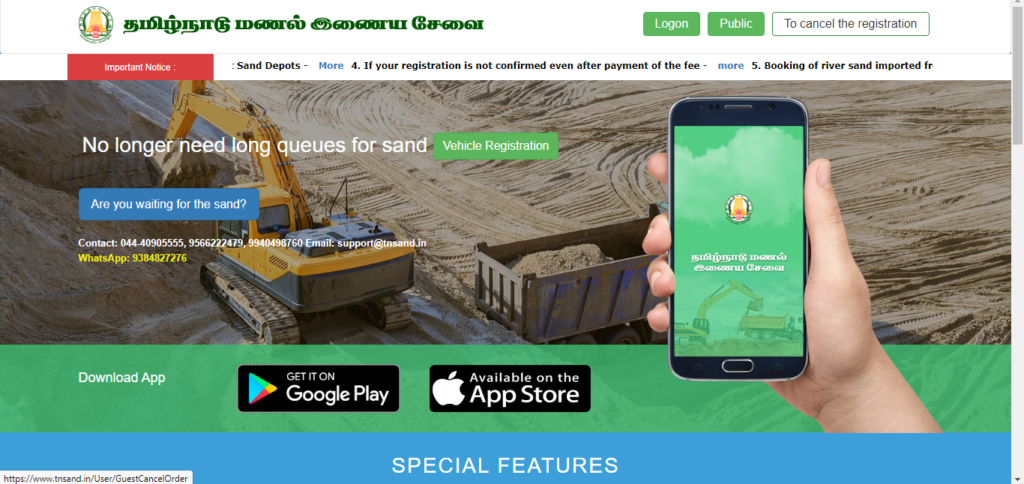
- You will now have an option to click on the Vehicle Registration notification.
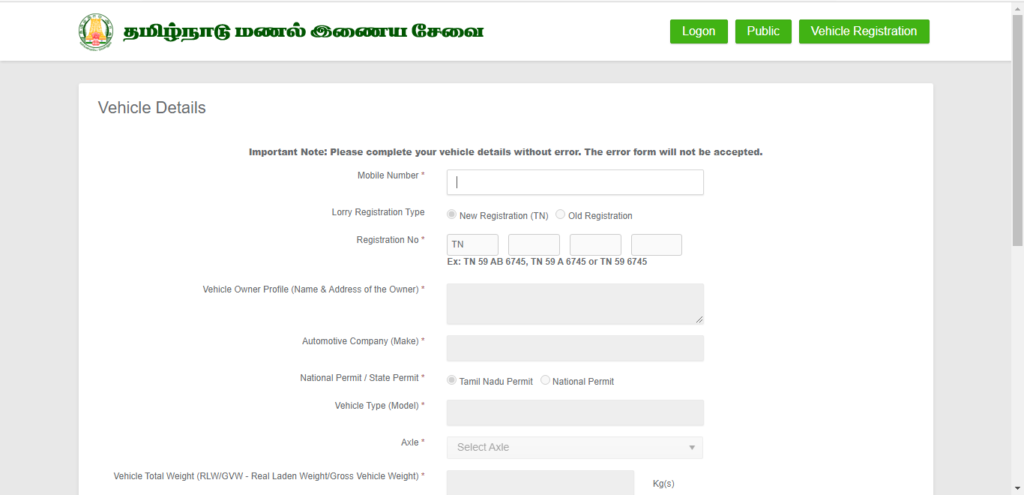
- After clicking, an application form will be available for you to fill. This form will require you to fill up the following details :
- Type of Vehicle
- Make and Model of vehicle
- Mobile Number
- Vehicle Registration Number
- Owner Profile
- State/National Permit
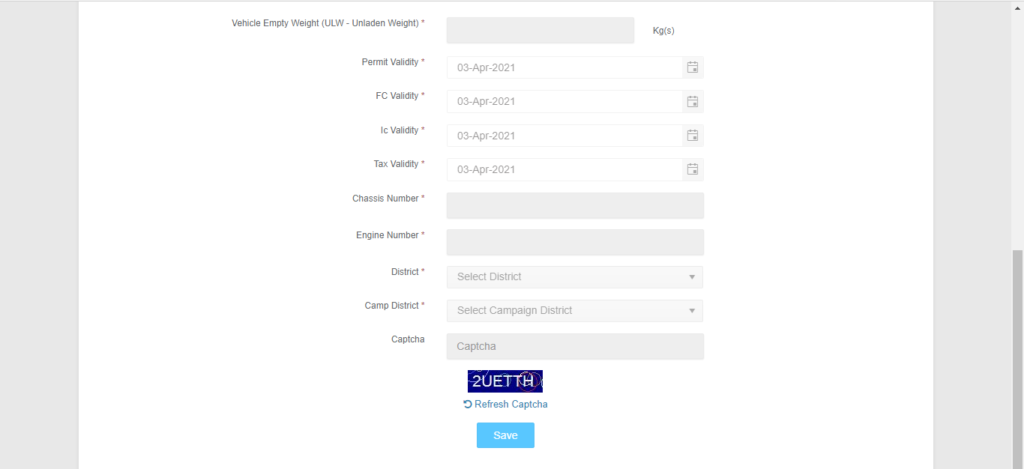
- A ‘Save’ option will be available now. After clicking on it, we are now registered and eligible to use the sign-in option for checking details.
TN Lorry Owner Registration
If you are a commercial lorry driver, you have the option of registering your profile, and vehicle on the TNsand website. The procedure involved is as follows :
- Access the official TNsand website or app on your PC or mobile.
- A unique Are you waiting for sand option will be visible on the screen. Click on the option.
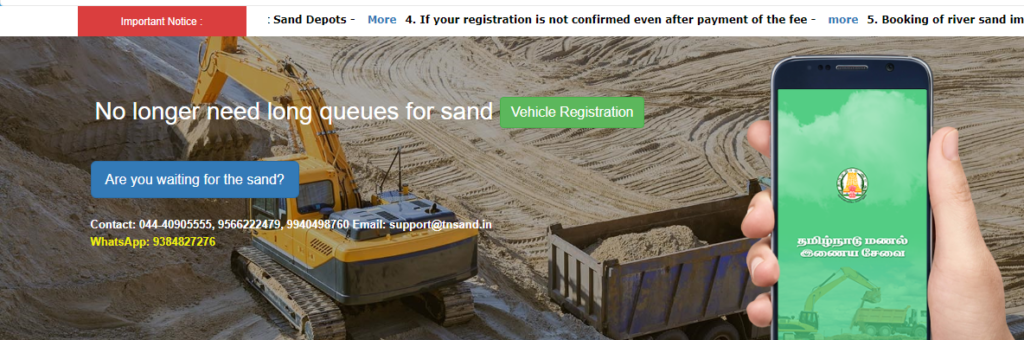
- An application form will up which the commercial lorry owners are required to fill up. The form will need details such as :
- Name
- Residential Address
- Mobile Number
- Email Address
- Password
- City
- Pincode
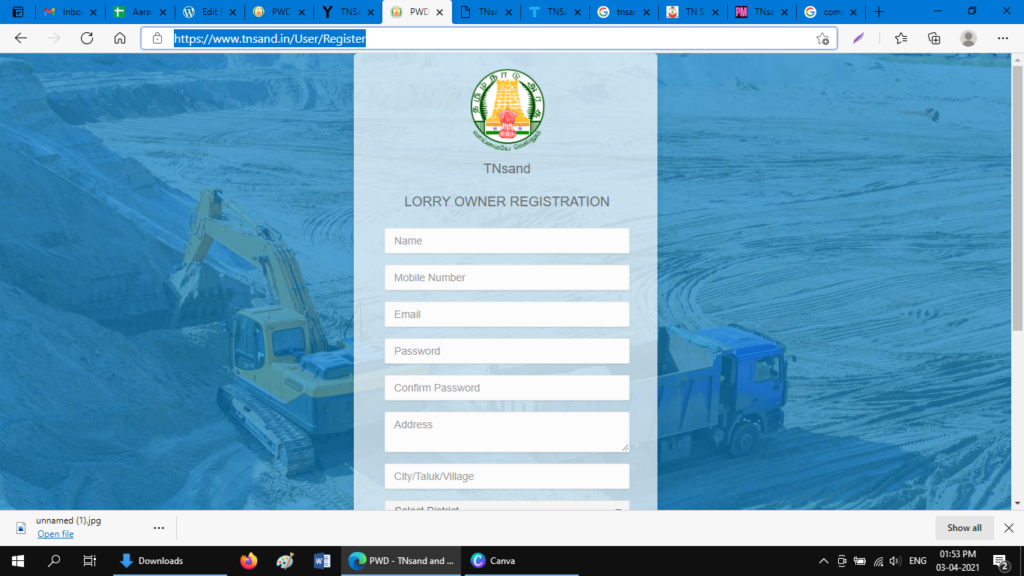
- After filling up the details, simply click on register. Now the lorry owner can just log in and check the order details.
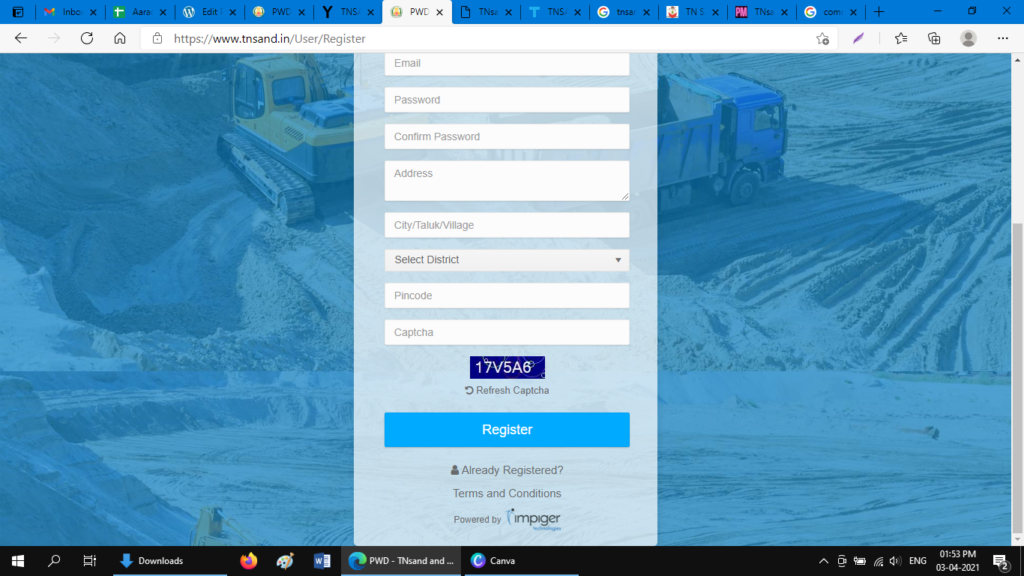
How to Log In on TNsand Booking
Let us see how to log in on to TN sand :
- We must first visit the official TN sand website or app on our device.
- The TNsand home page will open up
- A ‘logon’ option will be available right next to ‘public.’ Select Logon.
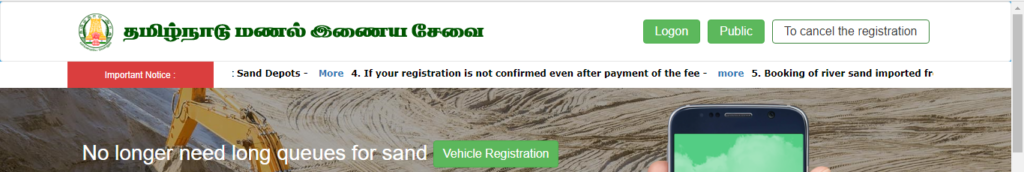
- You will soon be redirected to a page like the one in the picture below.
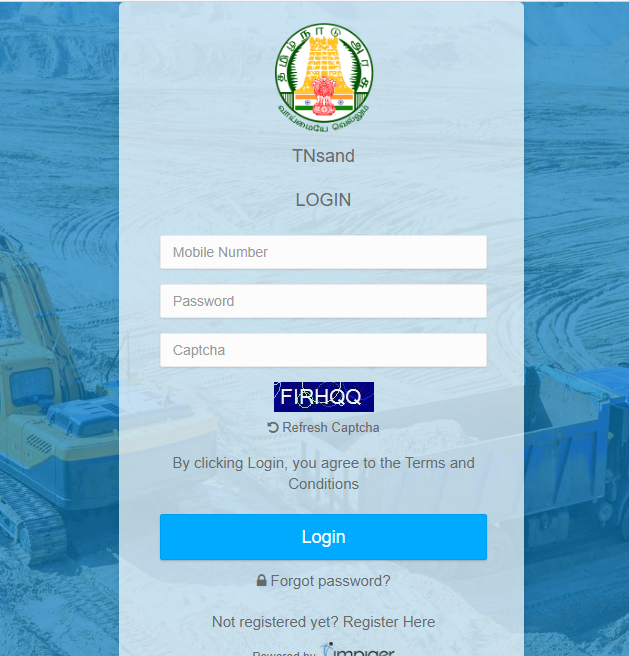
How to Book your order on TN sand
To book your order on TNsand website, one must :
- Visit the TN sand official app or website on our mobile or PC.
- Click on Public. This will lead to an online form similar to the one in the image.
- After filling up all the necessary details and attaching the required documents, click on Create Booking.
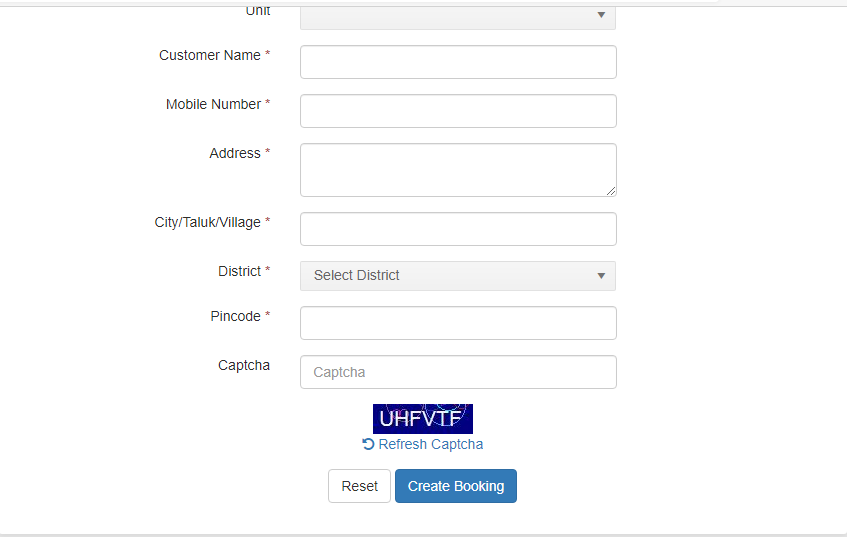
- You will then be redirected to a new page, where the application reference number will be displayed.
- You need to keep the number saved for future purposes.
Checking your TNsand order status
TNsand makes it easier for customers to know about the status of their sand order. All one needs to do is :
- Access the TNsand app or website on your device again.
- Click on Public.
- You now have the option of choosing the Booking Status option.
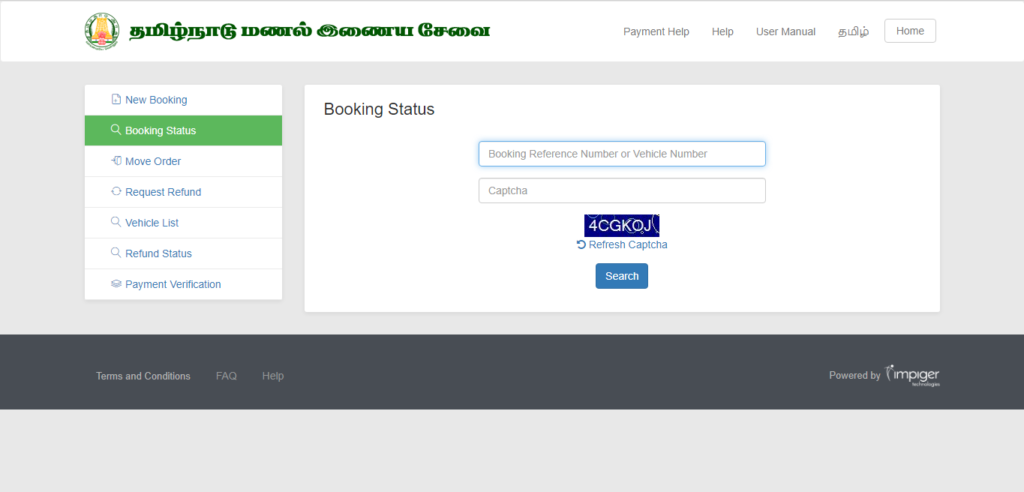
- The application/reference number you got during the booking stages will be of use now. You need to enter the application number, or the vehicle registration number along with solving the captcha.
- You will now be redirected to a new page, where you can now access the tracking status of your order.
TNsand Move Order procedure
One can also use the Move Order facility available on the Public page of the TNsand website. To move an order, we need to :
- Visit the official website of TNsand.
- Select the Public option available in between the Logon and Cancel Registration option.
- A new page opens up, where we must enter the reference number and the captcha code.
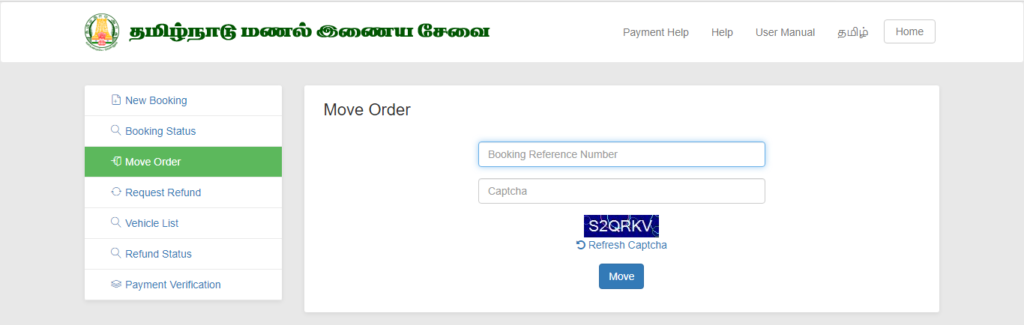
- Select the Move option.
- Your order has now been moved.
Checking TN Vehicle List
TNsand also gives us the ability to check the list of vehicles registered on the TNsand website. To check our list of vehicles, we must :
- Access the TNsand portal. The home page will open up.
- Click on the Public option available on the homepage.
- Select the Vehicle List option available on the left side of the screen.
- A new page will open up, with a ‘choose district’ option. You can select either one district or all districts.
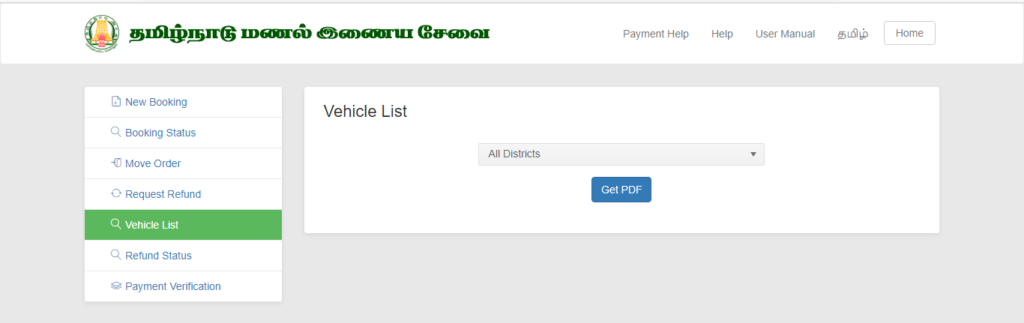
- After selecting a district, confirm by pressing ‘get PDF.’
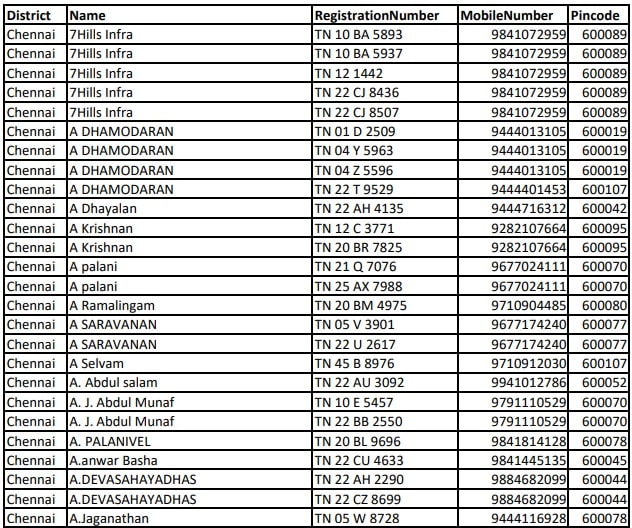
- A list of all vehicles will be available on your screen in PDF format.
Payment Verification Process
Verification of Payment is to be done after the process of booking sand, selecting your choice of quarry and registration of vehicle is done. The procedure to verify the transaction is right here :
- We shall visit the TNsand website or app on your device again.
- The TNsand homepage will open up.
- Select the Public option.
- After the Public page opens up, select the Payment Verification option on the bottom left.
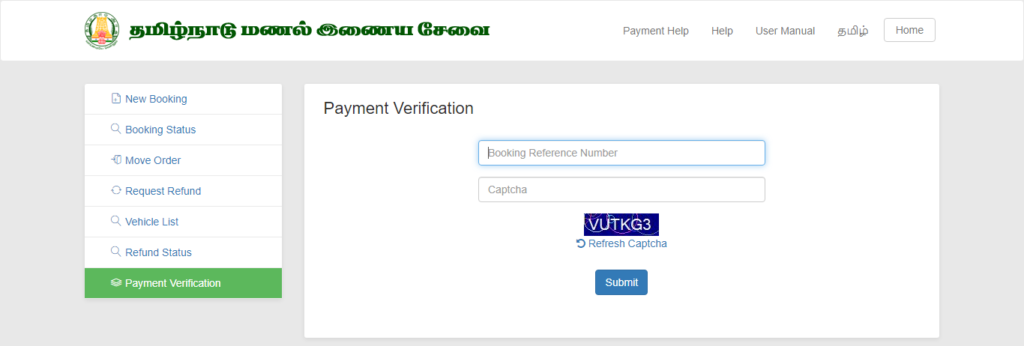
- A new page opens up where we must enter the booking number along with the captcha code below.
- To verify the payment, click on ‘Submit.’
Cancellation of TNsand Order
If, for some reason, the customer feels the need to cancel their sand order, they can now freely cancel their order along with a request for refund, all on the TNsand website. The cancellation feature has only recently been made available to the general public, which was earlier not allowed as per the government rules and regulations. To cancel the sand booking, the customers need to :
- Open the official TNsand website or app on your device.
- The TNsand homepage opens up.
- On the top right of the homepage, one can find the To Cancel Registration option.
- Click on the To Cancel Registration option.
- Another new page will open up, where you will be required to enter the reference number along with a captcha code below.
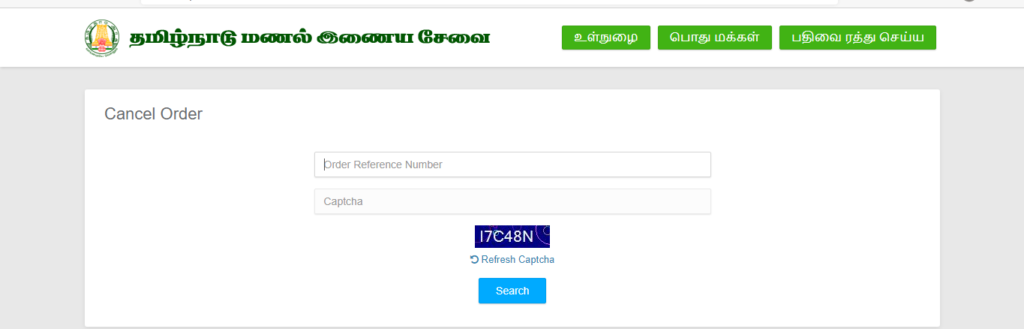
- After entering the reference number and captcha code, click on ‘search.’
- After finding your order through the search method, just select the ‘cancel’ option.
- Your order should now be cancelled.
Refund Request
As mentioned earlier, the TNsand portal now provides customers with the ability to request refunds which is part of the order cancellation feature. To request a refund, one has to :
- Visit the TNsand official portal or the app on your PC/mobile.
- Click on the Public option available.
- A Request Refund option will be available on the left side of the screen.
- Click on Request Refund.
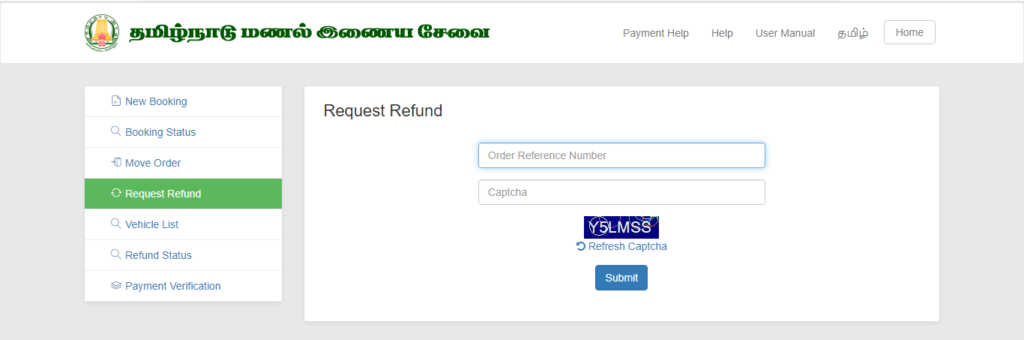
- A new page will open up where you are required to enter the reference number and the captcha code.
- After entering the reference number the captcha code, click on Submit.
Tracking Refund Status
TNsand gives us the option to track the status of our refund request as well, in case of any delays in the process of receiving a refund. The procedure to track the status of your refund request are as follows :
- Access the TNsand portal or app on your PC/mobile.
- Select the ‘Public’ option available in between the ‘Logon’ and ‘ To Cancel Registration’ options.
- The Refund Status option will be available on the left side of the screen.
- Select the Refund Status option.
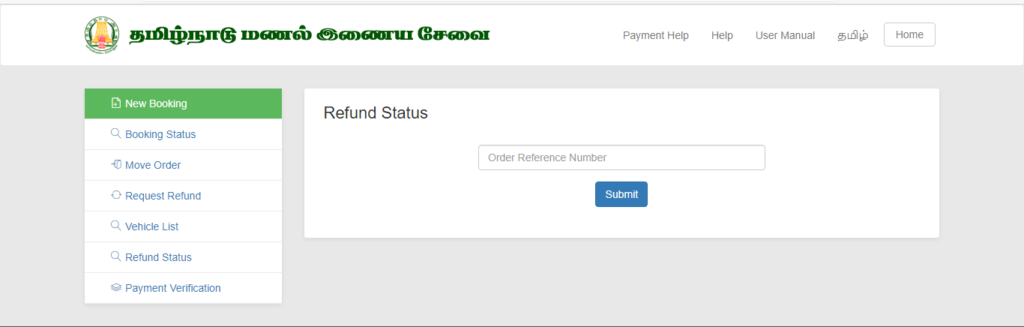
- Enter the booking number on the new page along with the captcha code.
- Click on Submit after entering the mentioned details.
- Your refund status should now be visible on screen.
Availability Across Platforms
For the customers of Tamil Nadu who do not have access to a laptop or a personal computer, and cannot visit the official TNsand website, the Tamil Nadu government have also made the TNsand mobile application available for all users in the state. Android users can visit the Play Store to download the app, while iPhone users can visit the App Store to access the TNsand mobile application. With a simple layout and an easy user interface, the mobile application is the best fit for those who need access to TNsand at any time of the day.

The registration process is not too complicated either. Users just have to enter their mobile number in the beginning and enter the OTP which you receive via SMS. Within 30 hours you will receive a confirmation email or SMS, thereby enabling the customers of Tamil Nadu access to the TNsand Mobile Application.
Frequently Asked Questions
How do I register my vehicle online as a Truck Driver?
Truck drivers can register their vehicle and profile on TNsand by visiting the official TNsand portal or the TNsand application on mobile. Read our article for the entire procedure.
How to finalize the payment after booking sand?
You can verify the final payment with the help of Payment Verification option using the official TNsand portal or the mobile app.
Is it possible to cancel an order on TNsand?
You can cancel your booking on TNsand by selecting the ‘To Cancel Registration’ on the homepage of the official TNsand portal or the TNsand mobile app.
Is TNsand available for customers all over India?
No. TNsand is an initiative taken by the Government of Tamil Nadu, and therefore only the citizens of Tamil Nadu can avail the services and benefits provided by TNsand.
How do I request a full refund on cancellation of my order?
You can request a full refund by selecting the ‘Request Refund’ option available on the official app or website of TNsand. Read our article for the entire procedure.
Can private vehicles be registered on TNsand?
No. Only Commercial trucks and lorries holding a ‘TN’ yellow number plate are applicable to be registered on TNsand.