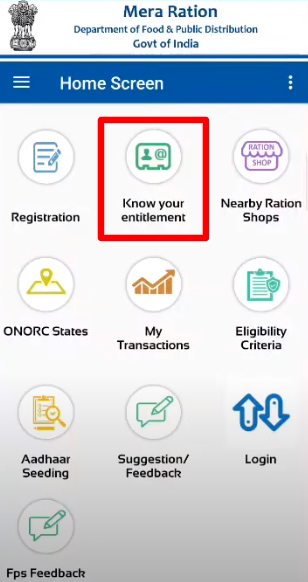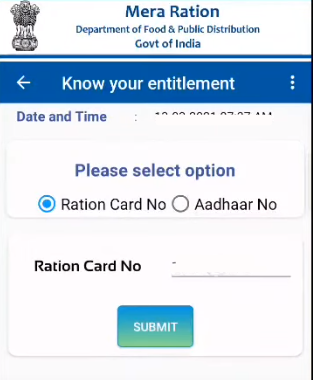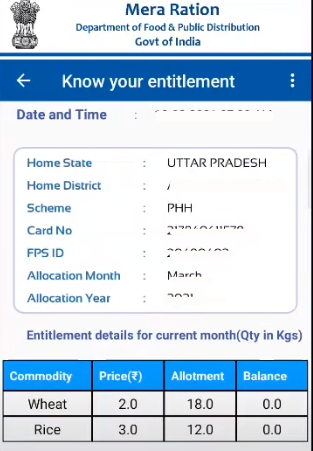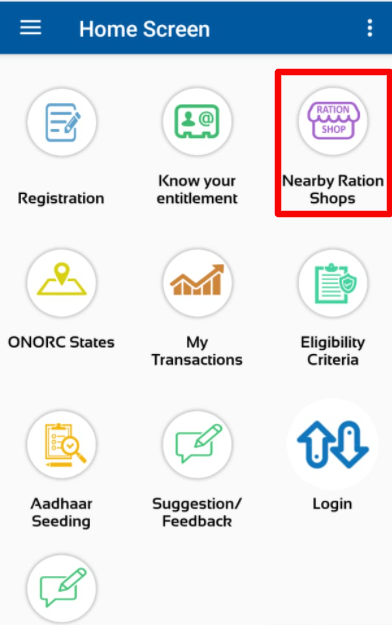My Ration App Download: The Department of Food & Public Distribution, Government of India successfully implemented “One Nation One Ration” (ONOR) plan and now most of the states and UTs have also adopted the plan. For the effective implementation of this plan and for better reach Government Launched My Ration App/ Mera Ration App for the beneficiaries. The primary objective behind the launch of this app is to provide various ONOR services through a single mobile application.
ONOR plan has helped NFSA beneficiaries to get subsidized ration during the difficult times with ease at any location across the country. After the implementation of this program, NFSA beneficiaries can avail subsidized food grains entitled to them from Fair Price Shop located at any state of the country using their existing ration card. To get the ration they just have to complete the biometric authentication at the Fair Price shop. Aadhaar Authentication or biometric authentication will be done on an electronic Point of Sale (PoS) device at FPS.
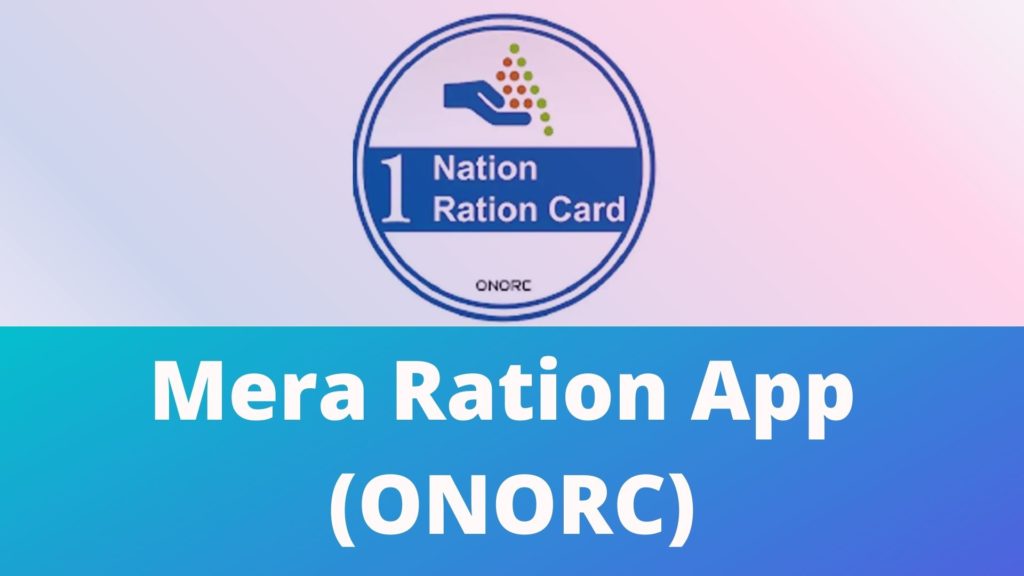
Mera Ration/ My Ration mobile application was launched by the Secretary of Department of Food & Public Distribution Mr. Shri Sudhanshu Pandey on 12th of March 2021 in a press conference. Mera Ration app was developed by the Government with the help of National Informatic Center (NIC). With this application, NFSA beneficiaries can avail all the services of ONOR.
My Ration App Download
ONOR plan has been very beneficial for NFSA Beneficiaries especially migrant labourers during the pandemic. Lakhs of migrants of labourers were stranded outside their native state due to the lockdown but with the help of ONOR plan they were able to avail free ration card from the FPS shops irrespective of location factor. To continue the benefit and to make the ONOR system more convenient for the beneficiaries, Government launched a mobile based application. With app, NFSA beneficiaries can access ration card services just with their mobile phones. They do not have to visit the Fair Price shop or struggle to search the official PDS portal of the state.
You can get detailed information about the newly launched Mera Ration mobile application from this article. While going through the details you will get to know about the features of this mobile application, its benefits, process to download and access app etc. So, scroll down and take a quick tour of this informational article.
My Ration App Download
| Name of the App | Mera Ration App |
| Category | Central Government Scheme |
| Concerned Department | Department of Food and Public Distribution, Govt. of India |
| Ministry | Ministry of Consumer Affairs, Food & Public Distribution, Govt. of India |
| Plan | One Nation One Ration (ONOR) |
| Launch date | 12th March 2021 |
| Launched by | Shri Sudhanshu Pandey |
| Available on Operating System | Android |
| Purpose | To offer ONORC services the beneficiaries |
| Developed by | National Informatics Centre (NIC) |
| Accessibility | PAN india |
| Users | NFSA beneficiaries of the country |
Features & Benefit of My Ration/ Mera Ration App
- My Ration Application was launched in March 2021.
- It is part of one of the biggest plan of the India i.e. “One Nation One Ration”.
- Mera Ration App is mobile based application which can be downloaded only on Android based smart phones.
- Application is accessible across the country.
- All the NFSA Beneficiaries specially those who are migrants and are living in other state due to their work can download and avail its services.
- My Ration App provides a number of services to the users related to the ONOR scheme. In future more features and functions will be added.
- Users can access this mobile app in ten languages viz. English, Hindi, Kannada, Telugu, Tamil, Punjabi, Malayalam, Oriya, Gujarati, and Marathi.
- Application has a very user-friendly interface, which a common person with less knowledge of technology can also access easily.
- Using this app, beneficiaries can avail its services on their mobile.
- They can register and update their migrants details using the app. They do not have to specially visit the FPS or any other place for this purpose.
- With the help of application, they can get various information such are their Ration entitlement, nearest ration shop, states where ONORC plan is followed, transaction details, aadhaar seeding details etc.
- This app has made it possible for Ration card holders to choose their Fair Price Shop as per their choice. Earlier it was not possible for Ration card holders.
- Beneficiaries can also provide feedback about their FPS in case they are not satisfied with the service.
- This application is beneficial for both Government in effectively running the PDS system and Citizens who can avail ration services at a single app.
Services Available on Mera Ration
NFSA Beneficiaries and all the ration card holders of the country can avail various ONOR services on mobile app. Currently, are only a limited number of ration card services are available on the app but Government will soon add more features and services.
Have a look at the services available on Mera Ration app listed below-
- Registration
- Know your entitlement
- Nearby Ration Shop
- ONOR States
- Eligibility Criteria
- My Transactions
- Aadhaar Seeding
- Suggestions/ Feedback
- Login
- FPS Feedback
Mera Ration– Registration
Using this registration feature, NFSA Beneficiaries who are migrants can check their registration details and update migrant information. They can follow simple instructions given below about the registration process-
- Step 1- Search App
Open playstore on your smart phone. Click on Enter Mera Ration in the search Box
- Step 2- Download & Install App
Now, select Mera Ration option. Click on Download button and install the App. 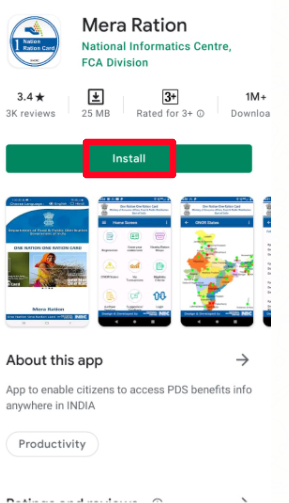
- Step 3– Homescreen
Now, home screen of the app will app will open. On this page, you will see various options.
- Step 4- Registration Option
Now, click on Registration option shown on the homescreen. 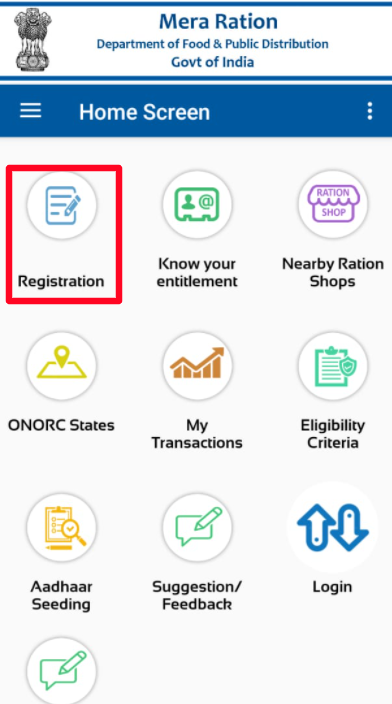
- Step 5- Ration Card No.
Now, to start with the registration process, enter your Ration Card No. in the space provided. Click on “Submit” button. 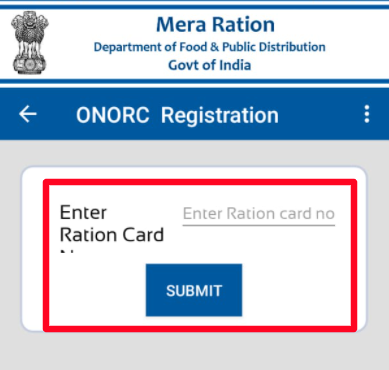
- Step 6- Registration Details
If your ration card is in IMPDS then your ration card details will open, It will show details such as Ration card no., home state, home district, scheme type, home address, details of all the family members 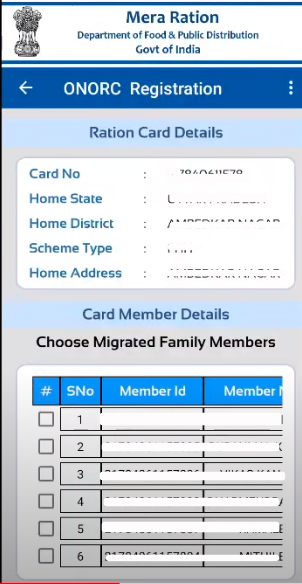
- Step 7- Fill Migrants details
Now, scroll down and fill the Migrant details carefully and click on “Submit” button. 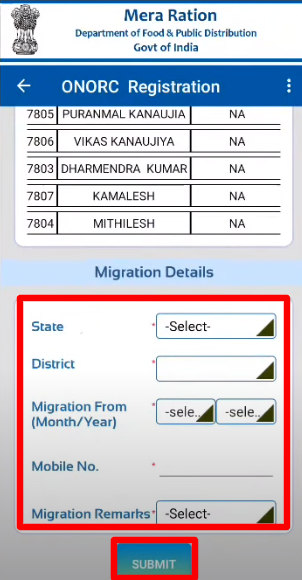
- Step 8- Registration complete.
After submitting migrants details, registration on Mera Ration app will be completed.
How to know your Entitlement?
Mera Ration app users can also check their ration entitlement. See below, how you can know your entitlement through mobile app-
- Open application on your phone.
- Click on “Know your entitlement” option on the homescreen.

- Now, enter your Ration card no. or Aadhaar no. to check your entitlement. Click on Submit button.

- Details of your ration entitlement will appear on your screen. It will show the ration card details along with the quantity of food supplies entitled to you.

How to search Nearby Ration Shops?
- Open Application first.
- Click on Nearby Ration Shop tab given on the homepage of the app.

- To check the nearby ration shop, you must ensure that your location access setting is active.
- Now, a list of all the nearby shops will open.
- As the address you can visit the nearby ration shop.
Check My Transaction
Using this My Transaction option, you can also check all transactions you have made.
- Open App and click on “My Transaction” tab.
- All the transaction details of last 6 months will be shown on the screen.
- The transaction details include details such as State, Transaction type, Sale FPS Id, Sale Date, Ration quantity.
Aadhaar Seeding
You can also check your Aadhaar seeding details of your and your family members.
- To check this detail, click on “Aadhaar Seeding” option.
- Enter ration card or Aadhaar Card number in the space provide and click on “Submit” button.
- Aadhaar seeding status of all the family members will open.
Suggestions/ Feedback
Using the App, one can also submit their suggestions or feedback. For that they can follow the given instructions-
- Open the app.
- Click on Suggestion/Feedback option.
- Feedback form will open.
- Enter the ration card no., Mobile No., write suggestion/ Feedback in the space provided. Give rating and click on “Submit” button.
Important Links
| My Ration Card | Click Here |
| My Ration Card details | Click Here |
| Karnataka Ration Card List | Click Here |
| Maharashtra Ration Card | Click Here |
Helpline
For any assistance regarding My Ration App, you can contact at the Helpline No. given below-
Helpline No.- 14445
FAQs
When did My Ration app launch?
Mera Ration mobile app was launched on 12th March 2021.
Can we download My Ration app on iOS phones?
No, this app is currently available only for android based smart phones which can be downloaded from the Play Store.
Who are the target users of this application?
The applications has been launched especially for the NFSA beneficiaries who are migrants.
What are the benefits of One Nation One Ration Card programs?
Under this scheme, NFSA beneficiaries can now purchase civil supplies/ ration entitled to them from any of the Fair Price Shop across the country. Their ration card location does not matter, they will be provided ration at their current location on the basis of Aadhaar authentication
How can I access information on My Ration App if I do not Hindi and English Language?
Now, application can be accessed in ten different languages. You can select your preferred language from the menu and avail app services in your language.