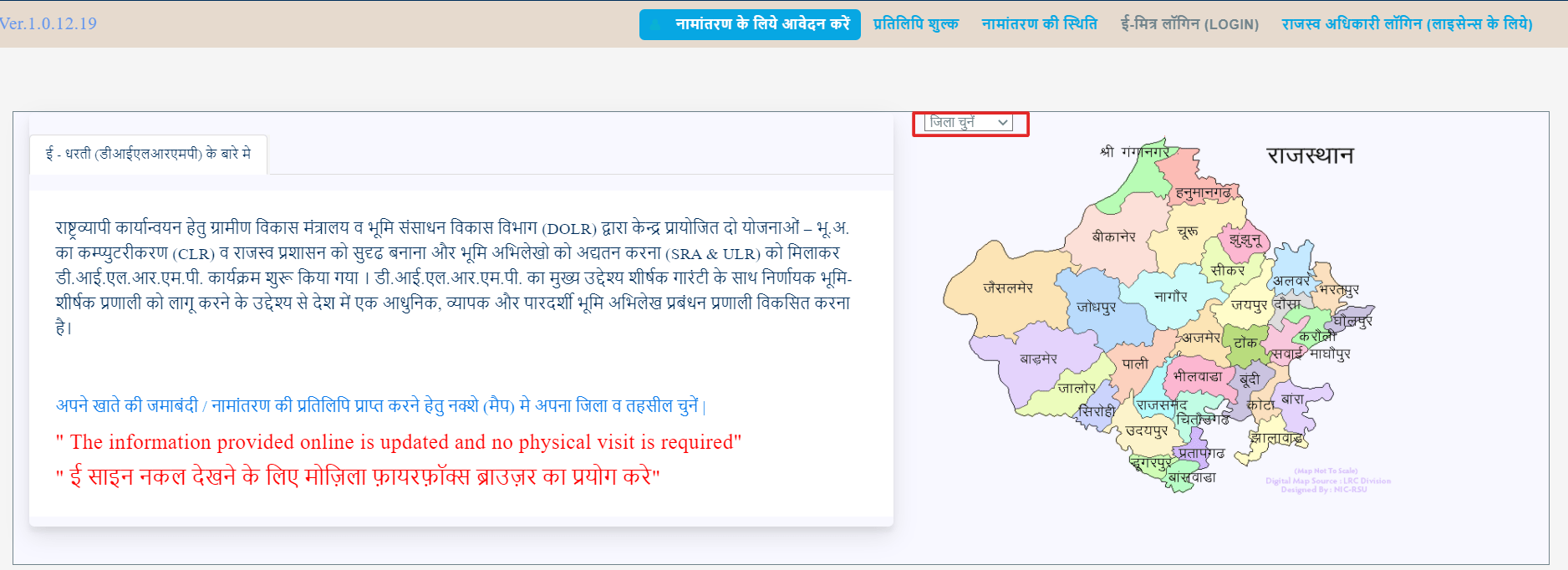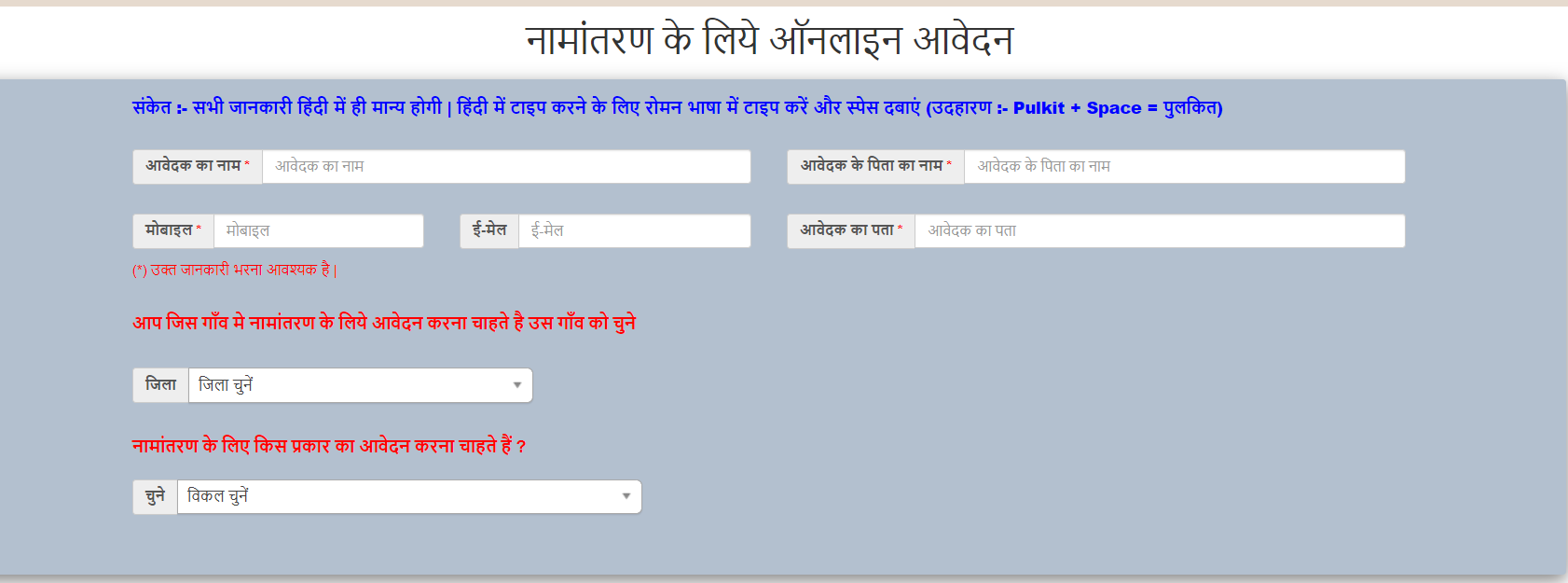अपना खाता राजस्थान ऑनलाइन पोर्टल से राज्य के निवासी जमाबंदी, नकल भूलेख की जानकारी लेते है। इसकी शुरुआत राजस्थान सरकार ने की है। सरकार ने भूमि की जानकारी को आसानी से देने के लिए यह पोर्टल लॉन्च किया है।
ई-धरती अपना खाता राजस्थान के ऑनलाइन पोर्टल से राज्य के नागरिक अपनी जमीन के जरुरी डिटेल्स को ऑनलाइन पा सकेंगे। इस पोर्टल को सरकार ने जमीन की जानकारी देने के लिए तैयार किया है। पोर्टल आने के बाद लोगो को जमीन की जानकारी के लिए भटकना नहीं होगा। इस लेख से अपना खाता राजस्थान पोर्टल की सभी जानकारी मिलेगी। अतः राजस्थान भूलेख से संबंधित जानकारी के लिए इस लेख को ध्यान से पढ़े।

ई-धरती अपना खाता राजस्थान
राजस्थान सरकार ने राज्य के नागरिकों तक भूमि लेनदेन की सेवाओं को पारदर्शी रूप में पहुँचाने एवं घोटालों पर नजर रखने के लिए अपना खाता पोर्टल शुरू किया है। पोर्टल में भूलेख या भूमि के अधिकारों के रिकॉर्ड (ROR) को ऑनलाइन जारी किया है।ऑनलाइन सेवाओं की मेजबानी देने के अलावा पोर्टल सरकार को भूमि रिकॉर्ड को डिजिटल फॉर्म में बनाने में भी मदद करता है।
यह जमीन से जुडी धोखाधड़ी की रोकथाम करता है। पोर्टल से राजस्थान में भूमि मालिक राज्य में बहुत सारी भूमि, भूमि के पार्सल और संपत्ति के स्वामित्व की डिटेल्स पा सकते हैं। राजस्थान सरकार ने ऑनलाइन पोर्टल से राज्य में भू नक्शा डाउनलोड करने की भी सुविधा दी है।
राजस्थान शहरी भूमि (स्वामित्व का प्रमाणन) अधिनियम, 2016 पारित करने के बाद राजस्व विभाग ने पोर्टल लॉन्च किया है। यह राज्य द्वारा गारंटीकृत भूमि शीर्षक प्रदान करने का एक कानून है। जमाबंदी अथवा भूलेख राजस्थान में, भूमि की त्रास विरोधी की पहुंच ऑनलाइन करता है। राज्य उन्हें बेहतर बनाए रखने पर भी आम आदमी के लिए दस्तावेजों की खरीद में आसानी प्रदान करता है।
अपना खाता राजस्थान
| पोर्टल का नाम | अपना खाता राजस्थान |
| सम्बंधित विभाग | राजस्व विभाग राजस्थान |
| लाभार्थी | राजस्थान के सभी नागरिक |
| उद्देश्य | नागरिकों को भूमि संबंधी रिकॉर्ड ऑनलाइन देना |
| आधिकारिक वेबसाइट | https://apnakhata.rajasthan.gov.in/ |
जमाबंदी क्या है?
जमाबंदी राजस्थान सहित उत्तर के राज्यों में आमतौर पर इस्तेमाल होने वाला जमीन सम्बन्धी शब्द है। राज्य के सभी जिलों की ग्रामीण भूमि का जमाबंदी रिकॉर्ड ऑफ राइट्स (ROR) में शामिल है। जमाबंदी रिकॉर्ड मूल नागरिकों को अपने राज्यों में भूमि के सभी डिटेल्स पहुँचाता हैं। साथ ही यह मालिकों और काश्तकारों की जानकारी भी देता हैं। ये एक प्रकार का भूमि रिकॉर्ड डिटेल्स है जिससे नागरिक भूमि की लम्बाई, चौड़ाई, लोकेशन एवं अन्य जानकारी लेते है।
अपना खाता जमाबंदी नक़ल
अपना खाता विशेष रूप से राज्य के लोगों को रिकॉर्ड ऑफ़ राइट्स (जमाबंदी नकल) और अन्य भूमि रिकॉर्ड ऑनलाइन देता है।पहले भूमि रिकॉर्ड के लिए राजस्व विभाग के ऑफिस जाना होता था। आरओआर के लिए पूरा दिन बर्बाद होता था लेकिन पोर्टल से भूलेख के रिकॉर्डों को ऑनलाइन कम समय में पा सकते हैं। राजस्व विभाग की सेवाएं ऑनलाइन पोर्टल में कम्प्यूटरीकृत की गयी है। नागरिक समय-समय पर पोर्टल में भूमि की नवीनतम डिटेल्स पा सकते है।
प्रतिलिपि शुल्क
| S.No. | name of record | quantity | fee |
|---|---|---|---|
| 1 | जमाबंदी कॉपी | 10 खसरा नं. तक प्रत्येक अतिरिक्त 10 खसरा नं. या उसके भाग के लिये | 10 रूपए 5 रूपए |
| 2 | नक्शा कॉपी | प्रत्येक 10 खसरा नं. या उसके भाग के लिये | 20 रूपए |
| 3 | TRANSLATION P21 | for each transfer | 20 रूपए |
राजस्थान अपना खाता के लाभ
- व्यक्ति जब चाहें अपने भूमि रिकॉर्ड ऑनलाइन देख सकते हैं।
- नागरिकों के समय और धन दोनों की बचत करता है।
- भूमि अभिलेखों की जानकारी लोगों को समय से घर बैठे मिलती है।
- पहले की तरह भूमि रिकॉर्ड की जानकारी के लिए राजस्व विभाग या पटवारी कार्यालय नहीं जाना पडेगा।
- भूमि अभिलेखों के डिजिटलीकरण ने नियामवली काम को कम किया है।
- राजस्थान अपना खाता से भूमि अभिलेख प्रणाली में पारदर्शिता बढ़ी है।
- जमीन से जुड़े अपराध, अवैध कब्जा, हाथापाई, जमीन हथियाने आदि मामले कम करने में मदद हुई है।
- कोई भी व्यक्ति नियमित रूप से अपने भूमि रिकॉर्ड के अपडेट को चेक कर सकता है।
- पोर्टल से कोई भी आसानी से अपना खसरा नंबर पा सकता है।
- खसरा नंबर, खाता संख्या, खेवत, जमाबंदी (ROR) और अन्य भूमि डिटेल्स उपलब्ध है।
- नागरिकों को भूलेख डिटेल्स पारदर्शिता से मिलेगी।
- भूमि से जुड़ी सेवाओं को आसान एवं बेहतर बनाने में यह एक बेहतर प्रयास है।
राजस्थान जमाबन्दी नकल (ROR) के उपयोग
- रिकॉर्ड ऑफ राइट्स (ROR) से कोई भी व्यक्ति राज्य में पैतृक भूमि या अन्य संपत्ति के स्वामित्व चेक करता है।
- अधिकारों का रिकॉर्ड भूमि पर की जाने वाली सभी गतिविधियों और भूमि के प्रकार की जरुरी डिटेल्स देता है।
- भूमि के नामांतरण, भूमि की बिक्री के समय अधिकारों के अभिलेख (ROR) की जरुरत होती है।
- व्यक्ति अपने आरओआर के आधार पर ऋण के लिए आवेदन कर सकता है।
- किसी भी मुकदमेबाजी के मामले में, भूमि रिकॉर्ड के प्रमाण के रूप में आरओआर प्रस्तुत कर सकते है।
- राजस्थान ROR से राज्य का व्यक्ति किसी भूमि के कृषि पहलू के बारे में जानकारी ले सकता है।
अपना खाता राजस्थान जमाबंदी, नकल भूलेख ऑनलाइन देखना
- सबसे पहले अपना खाता राजस्थान की आधिकारिक वेबसाइट https://apnakhata.rajasthan.gov.in/ में जाए।

- होम पेज में भू-नक्शा से अपने “जिले” को चुने।
- नए पेज में अपनी तहसील, गांव का नाम सेलेक्ट करें।
- मिले फॉर्म में सभी डिटेल्स जैसे आवेदक का नाम, शहर, पता, पिन कोड आदि दर्ज करें।
- नक़ल जारी करने के सेक्शन में खाता, खसरा, नाम USN में से किसी एक को चुनकर नंबर दर्ज करें।
- सभी जानकारी देने के बाद स्क्रीन में जमाबंदी नक़ल के डिटेल्स मिलेंगे।
खाता ट्रांसफर के लिए ऑनलाइन आवेदन करना
- राजस्थान सरकार राजस्व मण्डल की आधिकारिक वेबसाइट https://apnakhata.rajasthan.gov.in/ में जाए।
- होम पेज में “नामांतरण के लिए आवेदन करे” ऑप्शन क्लिक करें।
- नए पेज में नामांतरण (Mutation) का “ऑनलाइन आवेदन फॉर्म” मिलेगा।
- फॉर्म में डिटेल्स जैसे नाम, पिता का नाम, मोबाइल नम्बर, ई-मेल, पता एवं जिला आदि विकल्प दर्ज करके “सबमिट” बटन दबाएं।

- ऐसे नामांतरण में आवेदन प्रक्रिया पूर्ण हो जाएगी।
नामांतरण (Mutation) की स्थिति की चेक करना
- सबसे पहले राजस्थान अपना खाता पोर्टल में जाए।
- होम पेज में “नामांतरण की स्थिति” विकल्प क्लिक करें।
- नए पेज में राज्य के सभी जिलों के “नामांतरण की स्थिति” दिखेगी।
- ऐसे जिलों के आधार पर कुल नामांतरण (Total Mutation) की डिटेल्स चेक कर सकते है।
अपना खाता राजस्थान जिलेवार आधिकारिक वेबसाइट
| डिस्ट्रिक्ट का नाम | ऑफिसियल वेबसाइट | डिस्ट्रिक्ट का नाम | ऑफिसियल वेबसाइट |
| अजमेर | यहां क्लिक करें | बीकानेर | यहां क्लिक करें |
| अलवर | यहां क्लिक करें | बूंदी | यहां क्लिक करें |
| बांसवाड़ा | यहां क्लिक करें | चित्तौड़गढ़ | यहां क्लिक करें |
| बारां | यहां क्लिक करें | चुरु | यहां क्लिक करें |
| बाड़मेर | यहां क्लिक करें | डोसा | यहां क्लिक करें |
| भरतपुर | यहां क्लिक करें | धौलपुर | यहां क्लिक करें |
| भीलवाड़ा | यहां क्लिक करें | डूंगरपुर | यहां क्लिक करें |
| हनुमान नगर | यहां क्लिक करें | जयपुर | यहां क्लिक करें |
| जालौर | यहां क्लिक करें | पाली | यहां क्लिक करें |
| झालावाड़ | यहां क्लिक करें | प्रतापगढ़ | यहां क्लिक करें |
| झुंझुनू | यहां क्लिक करें | राजसमंद | यहां क्लिक करें |
| जोधपुर | यहां क्लिक करें | सवाई माधोपुर | यहां क्लिक करें |
| करौली | यहां क्लिक करें | सीकर | यहां क्लिक करें |
| कोटा | यहां क्लिक करें | सिरोही | यहां क्लिक करें |
| नागौर | यहां क्लिक करें | श्रीगंगानगर | यहां क्लिक करें |
| टोंक | यहां क्लिक करें | उदयपुर | यहां क्लिक करें |
अपना खाता राजस्थान से जुड़े प्रश्न एवं उत्तर
भूलेख क्या है ?
यह भूमि से संबंधित एक शब्द है जिसका उपयोग भूमि रिकॉर्ड का वर्णन करने के लिए करते है।
राजस्थान अपना खाता पोर्टल क्या है?
यह राज्य की भूलेख से एवं राजस्व विभाग से जुड़ा एक ऑनलाइन पोर्टल है जिसके तहत राज्य के नागरिक भूमि रिकॉर्डो के बारे में जानकारी प्राप्त कर सकते है।
अपना खाता राजस्थान पोर्टल किसने लॉन्च किया है?
राजस्थान सरकार और राजस्व विभाग ने राज्य के लोगों की मदद के लिए यह अपना खाता पोर्टल को लॉन्च किया है जिसमें नागरिकों को आसानी से घर बैठे सेवाओं का लाभ मिल सके।
खाता नंबर क्या है?
यह एक परिवार को आवंटित एक खाता संख्या है जो उस परिवार के सभी सदस्यों की संपूर्ण भूमि को दर्शाता है। इसे खेवत संख्या भी कहते है। एक खाता संख्या मालिकों और उनकी कुल भूमि के डिटेल्स देती है।
क्या राजस्थान में सभी स्थानों के लिए भूमि अभिलेख ऑनलाइन उपलब्ध हैं?
राजस्थान में कुछ स्थानों के लिए भूमि अभिलेख उपलब्ध नहीं हैं। जल्द ही सभी जिलों को राजस्व विभाग से पोर्टल में जोड़ा जायेगा।