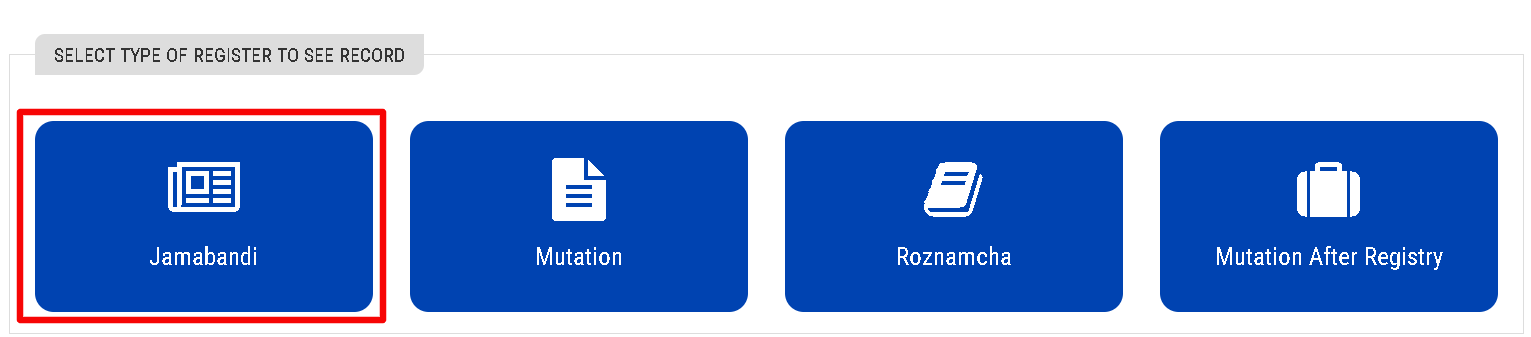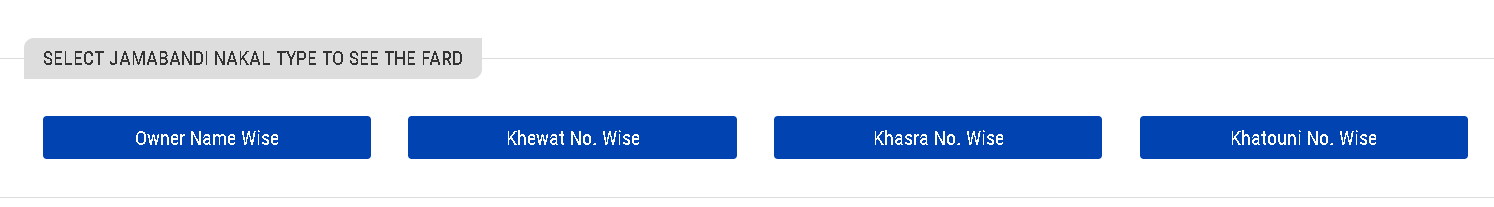Punjab Land Records (PLRS)|Jamabandi| Nakal Verification| Mutation Records: Land is an important property as well as valuable asset. Ownership of land is established through various registered documents which mainly include record of rights (ROR), sales deed, mutation, survey documents etc. All the details of land property are known as Land Records. This process is carried out by the authorised departments in each state and UT of the country. When we talk about Punjab Land Records, these activities and services are managed by the Department of Revenue and Rehabilitation, Govt of Punjab.
Indian Government introduced Digital India Land Records Modernization Programme (DILRMP to improve quality and efficacy of land record system. This program was implemented across country and as a result now we see that most of the states has a digital land record system to provide prompt services regarding land records to the citizens. Before the introduction of online land record system, people have to take several trips to the concerned departments to collect a small piece of information. However, digital land record system is still be to implemented in some of the states/UTs.
With the help of online system, the land record data has been made public through the respective portal so that land details can become more accessible to general public and number of unnecessary visits to record offices can be reduced. Digitization of land records in the state is also an initiative towards e-Governance.
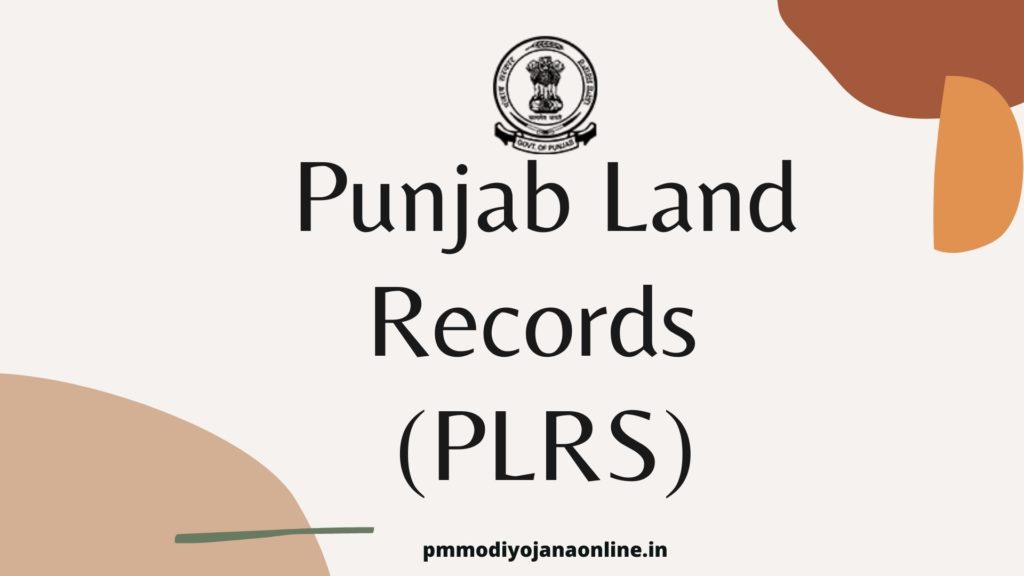
Punjab Land Records (PLRS)
Punjab also has an online portal through which all the land record activities in the state are monitored and managed. This portal is named as Jamabandi or PLRS portal which is managed by the Punjab Land Records Society (PLRS). PLRS is a Punjab Government body that works to provide essential land and revenue services to Punjab citizens with the help of information and technology.
The main aim of PLRS is to supervise the digitization and computerization of state Land Records and citizen’s benefit and to deliver land record services through various common access centres like Sukhmani Centres. This online portal provides all the services and information regarding Punjab Land Record to its users.
Here in this post, we have tried bringing each and every crucial information related to Punjab Land Records together. If you are Punjab resident and have a land property or willing to have one, then you must have enough knowledge about the land records system of the state. To collect this information, you must go through this article once as here you will find information related to various elements of Punjab land records which include Jamabandi details, mutation, Fard verification, Registry Deed, Nakal Verification, Roznamcha etc.
Punjab Land Records (PLRS): An Overview
| Title | Punjab Land Records |
| Article category | Punjab Govt Scheme |
| State | Punjab |
| Concerned Department | Department of Revenue and Rehabilitation Government of Punjab |
| Managed By | Punjab Land Records Society (PLRS) |
| Year | 2021 |
| Purpose | To provide |
| Total districts | 22 |
| PLRS website | plrs.org.in |
| Official Punjab land record portal | jamabandi.punjab.gov.in |
Significance of Punjab Land Records
Land property has great significance in the life of an individual or group and keeping a record of this land property is equally important for them. Land record is simply a legal document that confirms the ownership of the land and tell other details.
One can know about the significance of Punjab land records by going through the points given as under-
- Land records are important for Revenue department and this helps in proper Administration.
- Land records provide details about the ownerships of the land and helps in calculating revenue.
- Land owners can utilise their land record details for taking loan from the bank.
- Land record details are used for sale for land.
- Land record details are used as evidence in case of any legal proceeding.
- It is important for both Government and citizens.
- Land record details as such Jamabandi, Fard etc. are used settling land disputes and various other land issues.
- Land details helps to detect land frauds and false property claims.
- Land record data is used for conducting various kind of surveys.
Significance of Online Land Records
Digital land record system has made land record system more accessible and easier for general public as well as for the administration.
- Reduced number of trips of citizens to land records offices for availing various land record services.
- To bring in transparency and efficacy in state land record mechanism.
- Computerization of land details has reduced the manual work.
- Users can easily access computerised data which was a tough job before the introduction of online portal.
- Provides all the details regarding land records in digital mode at one place.
- Digital land records are also used for conducting agricultural censuses.
- Time saving and more assessable.
- Timely service delivery as users can get Jamabandi and other land record information in few seconds using the online portal.
Services available on PLRS portal
PLRS portal is an online portal, through which state public can avail various services related to land records and some of the other state services. The list of these services is given below-
- Stats of Status of Mutations
- Mutation
- Jamabandi
- Mutation after registry
- Roznamcha
- Fard request status
- Online request for Fard
- Registry Deed
- Nakal Verification
- Correction in Record
- Integrated property
- Cadastral Map
- Court Case
- Feedback
- Water/ Sewrage Connection
How to check Punjab Jamabandi Record?
Using the online land record portal, Punjab citizens can view land records online. Jamabandi is one of the crucial aspects of land records. Jamabandi include details of land such as name of the owner, name of the village, tehsil, district, hadbast number etc.
Citizens can check Jamabandi details online by following the instructions mentioned below-
- Step 1- Start by opening the official website of Punjab Land Record. Website link can be checked below.
- Step 2- On the homepage, select Jamabandi period, district, tehsil, village, and year. Click on “Set Region” link.
- Step 3- Now, click on “Jamabandi” link.

- Step 4- One can check Jamabandi Nakal by using four search options viz. Owner Name wise, Khewat No. wise, Khasra No. wise, and Khatouni No. wise.

- Step 5- Select the respective option. If
– Owner Name wise is selected then enter name of the owner and click on “View Owner Relation”.
– Khewat No. wise option is selected then select Khewat No. and enter captcha code and click on “View Report” option.
– Khasra No. wise option is selected then enter Khasra No., and enter captcha code.
– If Khatouni No. wise option is selected then enter Khatouni No. and enter the captcha code. - Step 6- Once details are entered, click on “View Report” button.
- Step 7- Finally, Jamabandi report will display in the form of PDF.
How to check Mutation details in Punjab?
Mutation is an instrument and a part of land record system which indicates that the ownership of a land has been transferred to a new owner any of the following mean- Sale of loan, Will, Partition, Gift deed, Inheritance, etc. With the mutation of land property, the name of the new owner is recorded in the concerned Revenue office.
Citizens in Punjab state can check their Mutation details by following the given instructions-
- Go to the official land record portal.
- Select the respective region on the homepage.
- Click on “Mutation” tab.
- Select “Mutation number” from the drop-down menu.
- Enter captcha code and click on “View Report” tab
- Finally, mutation details will open.
- Check the pdf file and download for record.
- However, it cannot be used for any legal purpose.
How to check Roznamcha online on Punjab PLRS portal?
Roznamcha is basically a part of land of records. It is daily diary which is maintained by the concerned person such as Patwari. All the details of various kinds of incidents that happens in the land property are recorded. Roznamcha details are usually kept with the Patwari so that it can utilized whenever it is required. Punjab citizens can also get it online. They need to check out the simple steps shared below to view Roznamcha online-
- Open official portal and select respective region on the homepage and proceed.
- Select “Roznamcha” link from the options available.
- Now, Roznamcha nakal type can be searched using two options viz. Rapat No. wise and Waqiat No. Wise.
- To select Rapart No. wise click on the respective option. Select year from drop down menu, select Rapat No., and enter captcha code.
- To select Roznamcha Waqiat No. Wise, click on the respective link. Select concerned year, select type of Rapat from the drop-down menu. Enter rapat no. and captcha code.
- After entering respective details, click on “View report” option.
- Roznamcha nakal details will open.
- Check the pdf and if you wish download, it for references.
Mutation After Registry
Get Mutation after registry details online using the given information-
- Navigate to Punjab PLRS portal and your region from the drop-down menu.
- Now, a new page will open showing the different types of record register options.
- Click on “Mutation after registry” option.
- Search page will open. Select the search option among “Vaseeka Number wise” and “Mutation Number wise” as per your preference.
- Choose district and tehsil from drop down.
- Enter Vaseeka date and Vaseeka Number/ Mutation number as required.
- Enter captcha code and hit “Search” button.
- Mutation after registry record will open on screen.
Online Request for Fard
One can submit online request for getting information about their Fard. Fard is commonly known as “Record of Rights” which contain details such as name of the owner of the land and details of land or property. Punjab citizens can request for online Fard using state land record portal provided them must ensure that this service is available from 9 am to 3 pm every day. They can avail aforesaid service within the specified time.
- Open official website first.
- Click on “Online Request for Fard” option given on the left side of the homepage.
- On clicking the link, four search options viz. Owner name wise, Khewat no. wise, Khasra no. wise, and Khatouni no. wise will appear in drop down.
- Select any of the search option as per your preference.
- Provide all the required information and proceed.
- Finally, request for Fard details will be submitted.
- A Request Id will be generated, which citizens have to keep safe for further usage.
How to check Fard Request Status?
Those who request for online Fard can also track the request status through the land record portal. It is a simple process, have a look-
- Visit Punjab Land Record portal.
- Under the menu bar on the left side of the homepage, click on “Fard Request Status” link.
- Now, enter request id issued at the time of submission of request.
- Click on search button.
- Fard request status details will be shown.
View Integrated Property Details
- Open portal and select respective region.
- Now, click on “Integrated Property” link option.
- Select Khewat No., Location Name and enter Registration no/ Property Id.
- Click on search option and integrated property details will open.
Court Case
- Click on “Court case” link given on the homepage.
- Select district, tehsil, village from the drop-down menu. Enter Khewat No. and Khasra No.
- Click on Search tab.
- Required court case details will appear.
- These details will show information like Case No., main case detail, advocate detail, date of filing of case, party detail, next hearing date, and case status.
Punjab Land Records Cadastral Map
Cadastral Map is another important element of a land record system. It is a cartographic land record document which tells about the dimension, boundary, lines and other details of the land property in the form of maps. Cadastral map is beneficial in various forms like-
It provides records of government and sometimes private surveys of land, subdivisions etc. Also helps in recording ownership of land, transfer of land, administration, taxation and valuation of land property.
Take a quick look at the process of viewing Cadastral Map online given below-
- Open Land record portal and go to the menu bar on the left side of the portal.
- Click on “Cadastral Map” link.
- Select respective district, tehsil and village from the drop-down options.
- All the available Cadastral Maps will appear.
- Click on the concerned number of Map.
- Map will open and you can check the details.
Nakal Verification
You can also verify your Nakal online. For this you need to go through the simple procedure given as under-
- Begin with opening the online land record website.
- Click on “Nakal Verification” menu.
- Fill details for verifying Nakal.
- Choose District, tehsil, date from which nakal is required and date to which nakal is required.
- Click on “Verify Nakal” to proceed.
- Details for select time period will open.
Property Tax Register
A land is a property and therefore is a taxable asset. Land owner have to pay property tax which is collected on an annual basis by the state government through Municipal Corporation or other concerned bodies. The details of property tax in Punjab is recorded by the revenue department. This is known as property tax register. At the time of registration of land property, land owner is issued a property id and using this id they can search theirproperty tax register. Check the online process shared as under-
- To view property tax register, you to open the portal.
- Simply hit “Property Tax Register” link given on the home screen.
- Select the name of location, and enter Property Id/ Registration Number in the space provided.
- Click on “Search” to go ahead.
- Finally, you will see Property Tax register information on your screen.
Punjab Land Records Registry Deed
Registry deed is an also an important part of land management system. It is government task in which public deeds related to land property are maintained. Under this process, land property is registered at government office in the name of the land owner. It tells about the rights of the owner over the property.
Registry deed in Punjab land records can be checked online by following the given instructions-
- Open portal.
- Click on Registry Deed tab given on portal’s homepage.
- Choose district, tehsil and search option from the options available.
- Enter the detail as per the search option selected.
- Hit the search option.
- Registry deed information will display below on the same page.
- These details will include information like- Type of deed, seller name, buyer name, registration no., date of registration, year, Khewat No., etc.
- To see more details of registry deed, click on view option.
Status of Mutation Dashboard
The online land portal also provides users a dashboard on which they can check stats of mutation status.
- Open portal and hit Dashboard link.
- Select your district.
- Mutation status details will open.
- On this page you can check, mutation stats shown through graphs and pie charts
Feedback
If any citizen is not satisfied with any of the services provided on the portal or wish to provide any suggestion/ feedback then they can also do the same.
- To submit feedback, go to the website and click on “Feedback” link.
- Fill all the mandatory details- Name, Mobile, email, district, tehsil, village, and feedback in the respective blocks.
- Click on submit button.
- Finally, your valuable feedback will be submitted.
Correction in Records
- Firstly, visit Punjab PLRS land record portal.
- Hit “Correction in Record” tab given at the bottom of the menu on the left side of the homepage.
- Now, fill details as asked in the respective fields.
- All the details are mandatory, so make sure no block is left empty.
- Once all the entries are made click on “Submit” button.
- Correction in records request will be submitted.
About Punjab Land Records Society (PLRS)
Punjab Land Records Society (PLRS) is a state level authority which was formed by the Government of Punjab. PLRS was established to assist Central and State government and to form strategies, plan, policies for providing services related to land records. The main aim behind the formation of PLR Society is to manage and oversee the digitalisation of land record system in the state. The headquarter of PLRS is situated at the office of Director of Land Records, Government of Punjab.
For any query regarding this article on Punjab Land Records, one can write us in the comment section.
Quick Links
To get direct access of Punjab land records online services, one can visit the links given in the table below-
| Punjab Land Records Society (PLRS) portal | Click Here |
| Punjab Land Record portal | Click Here |
| Punjab Land Record Jamabandi | Click Here |
| Punjab Land Mutation details | Click Here |
| Roznamcha details | Click Here |
| Mutation after Registry | Click Here |
| Punjab Ration Card List | Click Here |
| Odisha Bhulekh | Click Here |
FAQs
Which department administers land records in Punjab?
Punjab land records system is administered by the Revenue and Rehabilitation Government of Punjab.
How to avail land record details online in Punjab?
You can avail Punjab land record details online through jamabandi.punjab.gov.in portal.
Name the society responsible for implementation of online land record system in Punjab?
Online land record services are implemented by the Punjab Land Records Society (PLRS).
Can we use Punjab online Jamabandi report for legal purpose?
No, Jamabandi report provided online cannot be used for any legal purpose.
Can we submit online request for Fard in Punjab?
Yes, Punjab citizens can apply online for Fard using the portal.
Is there is any particular timing for submitting request for online Fard?
Yes, you can request for Fard through the online portal between 9:00 am to 3:00 pm. Besides this timing, this service is not available for users.
Can we submit online application for Jamabandi or Registry of land?
No, these activities are to be carried out at the concerned office in the presence of the respective officer. However, after successful registration, you can access these details online.
What details are required to check online Jamabandi details in Punjab?
You can search Jamabandi details using any of the following search options-
Owner name
Khewat No.
Khasra No.
Khatouni No.
What is mutation in terms of land record?
Mutation is simply the legal process of transfer of ownership of land if the land property is sold or gifted.
In which language, we can can access or the land record details online?
All the land record details like Jamabandi, fard, mutation details etc. are displayed in Punjabi.
What details are used to check Roznamcha?
It can be accessed either using Rapat no. or Waqiati no.