e-Pauti Odisha | ଇ-ପାଉତି ଓଡ଼ିଶା | Land Revenue Payment | Khajana Online | www.odishalandrevenue.nic.in | Department User Login | Download Rent Receipt | Verify Rent Receipt | Know Your Transaction ID | Offlice Collection Report
Digital India is a program initiated by the central government to promote digitalization across the country. Following the same, the government of Odisha has also digitalized its various services and programs within the state. One such effort is the development of the e-Pauti Odisha Portal. The e pauti payment portal has been specifically designed to digitalize the payment of the odisha land revenue payment of the properties within the territorial extent of the state. The following article guides you with all the important features and aspects of the e-Pauti Odisha Portal. It also includes the step-by-step procedure on how to pay the land revenue in an online manner via the portal.

About e-Pauti Odisha Portal
With the advancement in digitalization across the country, CM Naveen Patnaik felt the need to incorporate and launch the different online platforms to facilitate the provided services like e pauti payment to the common public of the state. As an effort to implement the same, the e pauti Odisha portal was established. The purpose of the e-Pauti Odisha portal is to digitalize the payment of the odisha land revenue payment via several online modes, such as Net Banking, Debit Card, or UPI.
ସାରା ଦେଶରେ ଡିଜିଟାଲାଇଜେସନ୍ରେ ଅଗ୍ରଗତି ହେବା ସହିତ ସିଏମ୍ ନବୀନ ପଟ୍ଟନାୟକ ରାଜ୍ୟର ସାଧାରଣ ଜନତାଙ୍କୁ ବିଭିନ୍ନ ଅନଲାଇନ୍ ପ୍ଲାଟଫର୍ମ ଯୋଗାଇବାରେ ସୁବିଧା କରିବାର ଆବଶ୍ୟକତା ଅନୁଭବ କରିଥିଲେ। ଇ-ପାୱାର ଓଡିଶା ପୋର୍ଟାଲ ଏହାକୁ କାର୍ଯ୍ୟକାରୀ କରିବା ପାଇଁ ଏକ ପ୍ରୟାସ ଭାବରେ ସ୍ଥାପିତ ହୋଇଥିଲା ପୋର୍ଟାଲର ଉଦ୍ଦେଶ୍ୟ ହେଉଛି ଅନେକ ଅନଲାଇନ୍ ମୋଡ୍, ଯେପରିକି ନେଟ୍ ବ୍ୟାଙ୍କିଙ୍ଗ୍, ଡେବିଟ୍ କାର୍ଡ କିମ୍ବା ୟୁପିଇରେ ଜମି ରାଜସ୍ୱ ଦେୟକୁ ଡିଜିଟାଇଜ୍ କରିବା |
Revenue and Disaster Management Department, Government of Odisha is the implementing and regulatory authority of the Odisha e pauti portal. The portal has been designed and developed by the National Informatics Centre, Bhubaneswar, Odisha.
Launched on the occasion of the 73rd Independence Day of India, the portal has been of great significance and help to the Odisha public by e pauti online. With its launch, the people can easily pay their Khajana (odisha land revenue payment) to the Revenue Department sitting comfortably at their homes. Follow the article to know about the detailed procedures of the various services offered by the portal, such as Online odisha land revenue payment, Download and verify rent receipt, Know your Transaction ID, etc.
e-Pauti Odisha
| Article Category | Odisha Govt Scheme |
| Name of the Portal | e pauti Odisha (ଇ-ପାଉତି ଓଡ଼ିଶା) |
| Higher Authority | Government of Odisha |
| State Department | Revenue and Disaster Management Department |
| Launched on | 15th August 2020 |
| Launched by | Odisha Chief Minister, Sh. Naveen Patnaik |
| Objective | Online Land Revenue Payment |
| Mode of Payment | Net Banking/ UPI/ Debit Card |
| Portal Status | Active |
| Official Website | http://www.odishalandrevenue.nic.in |
List of Documents Required
There is no such physical requirement of the documents to pay the land revenue to the concerned authorities in pauti online process. However, the landowners will need the following details to enter to proceed with the online payment of the land revenue or Khajana.
a) ROR Odisha/ Bhulekh Odisha
b) Khata Number
c) Registered Mobile Number
d) Debit card/ Net banking/ UPI details
How to Pay Land Revenue Fee on the e pauti odisha Online?
The following section covers the step by step procedure of odisha land revenue payment (khajna) to the Odisha government in a easy online manner. The same can be processed through the e-Pauti Odisha portal. Check the detailed procedure below.
Step I:- First of all, you need to visit the official website of the e pauti Odisha. As its homepage appears, click on the “Pay Land Revenue” icon.
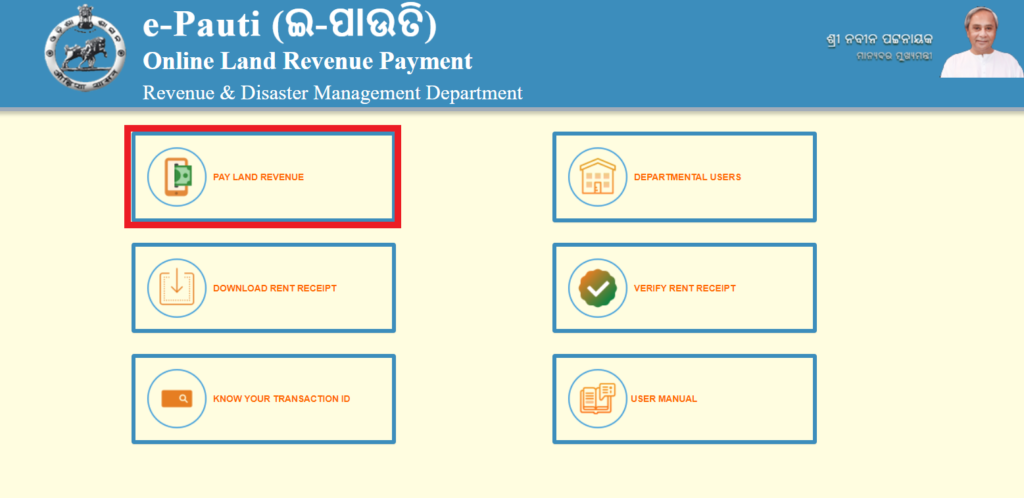
Step II:- A new page will open. Enter the required details to proceed. You will need to select the relevant options from
– Financial Year
– District
– Tehsil
– Village
– Khata No.
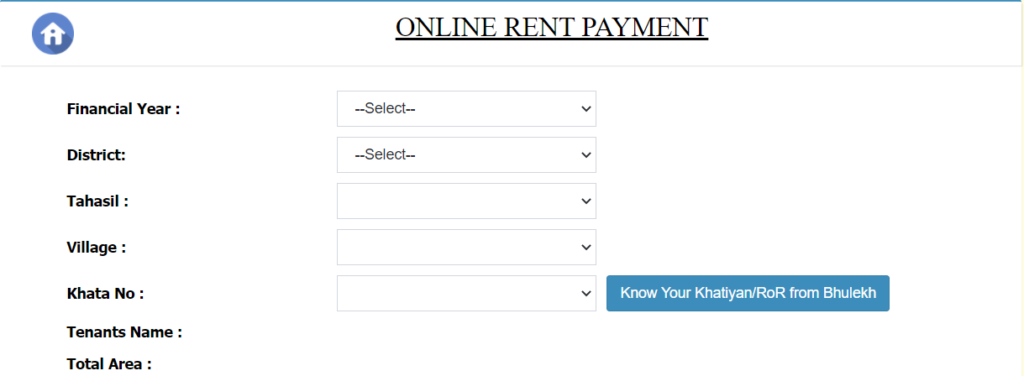
Step III:- Tenants Name and the total area will be fetched from the database and will be displayed in the designated space.
Step IV:- After that, the following fields will give the rent details about the rent, cess, water taxes, etc. Check carefully.
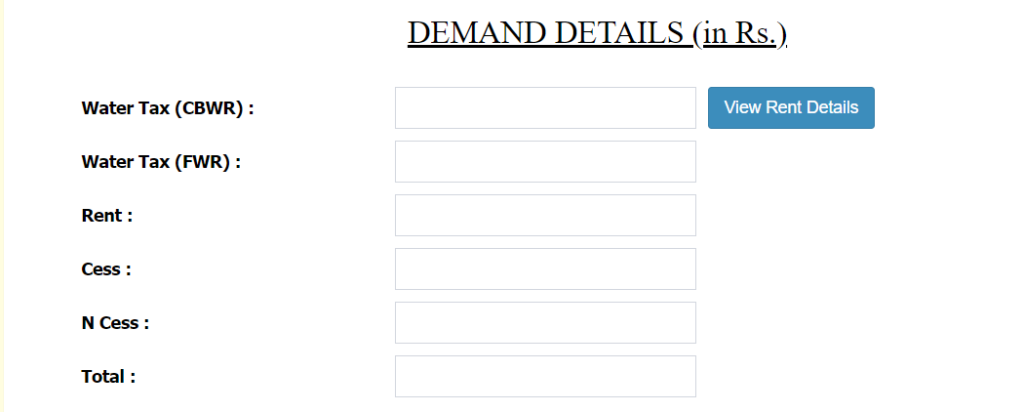
Step V:- Enter the exact captcha code in the space provided and click on the “Proceed” button to continue.
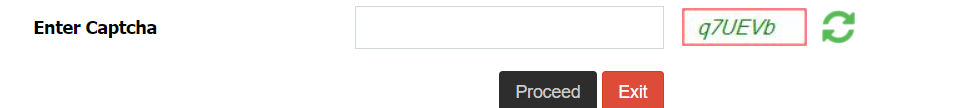
Step VI:- Mention the following details in the corresponding fields.
– Depositor Name
– Relationship with Recorded Tenant
– Depositor Address
– Mobile Number
– Email ID
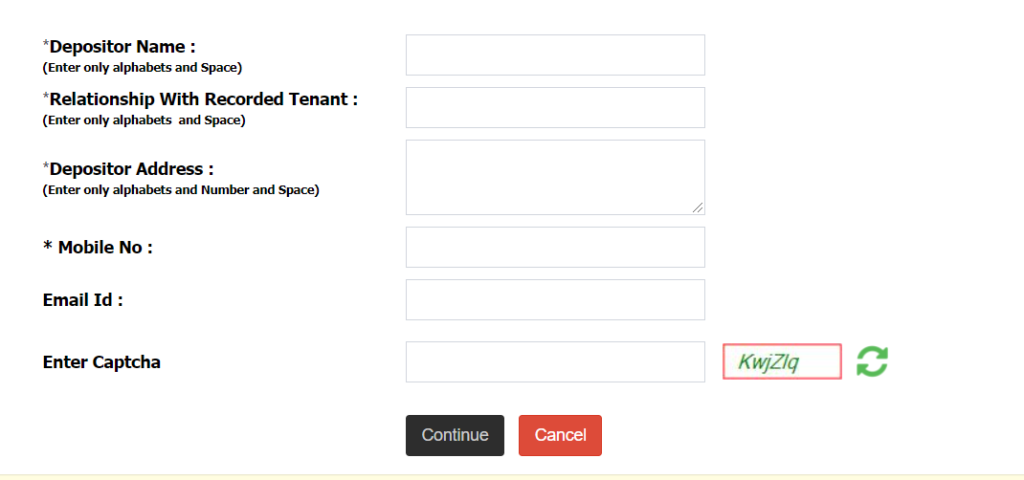
Step VII:- Write the captcha code and hit the “Continue” button. You will be redirected to the payment gateway page.
Step VIII:- Select your appropriate mode of payment from UPI, Net Banking and Debit Card. Pay the specified amount via your selected method.
Step IX:- Keep a copy of the payment slip safe with yourself for future use.
How to Download Rent Receipt
- On the homepage, click on the “Download Rent Receipt” icon.
- Enter your Transaction ID.
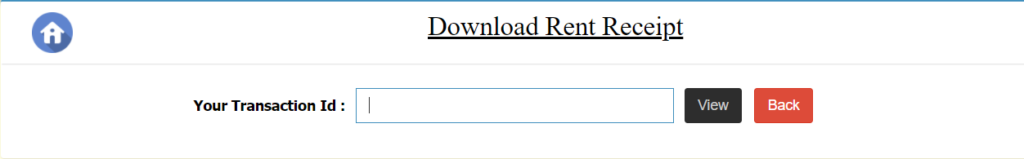
- After that, tap on the “View” button.
- Your desired rent receipt will appear on the screen.
- Download it.
Procedure to Verify your Rent Receipt
- Go to the homepage of the Odisha e-Pauti web portal.
- Click on the “Verify Rent Receipt” icon.
- Feed your unique Transaction ID.
- Tap on the “View” button thereafter.
- Click on the “Print” icon to obtain the hard copy of the same.
Know Your e pauti Transaction ID
Odisha e-Pauti Transaction ID is required to carry the various processes of the portal, such as Download Rent Receipt, Verify Rent Receipt & pauti online etc. If you don’t remember your Transaction ID, the Odisha e Pauti Portal has a feature to determine the same using some of your details concerning the land. The whole procedure for the same has been described below for your assistance.
Step I:- Firstly, visit the official website of the e pauti odisha Portal. Its homepage will open as follows.
Step II:- Select the icon “Know Your Transaction ID”. As you click on the same, a new page will open.
Step III:- Choose the suitable options from the drop-down lists to feed the following details,
– Financial Year
– District
– Tehsil
– Village No.
– Khata No.
Step IV:- In the end, click on the “Get” button to proceed in the process further.
Step V:- Your required Transaction ID will appear on the screen. Besides, the status of the payment will also be mentioned.
Refer to the video below to get more clarity on the e pauti odisha portal and its services.
e Pauti Odisha: Mobile App
For the smartphone users of the state of Odisha, the NIC has also developed an online mobile application to offer the same services as the web portal of e pauti. The app will enable the users to access and pay their required Khajana for the concerned land anywhere. Also, the pauti online services of the app are accessible 24*7. There is now no need for them to physically visit the RI office so as to pay the revenue. Further, the app is associated with the iFMS gateway of the Treasury Department of the state to simplify the online payment system.
Services offered by the e pauti odisha Mobile App
- Payment of the land revenue in an easy digital manner.
- Download the rent receipt
- Print the rent receipt
- Know your Khatiyan
- Know your Transaction ID
- Verify your rent receipt
Important Links
| Official Website of e Pauti Odisha | Click here |
| Online Land Revenue Payment | Click here |
| Know Your Transaction ID | Click here |
| Download Rent Receipt | Click here |
| Verify Rent Receipt | Click here |
| e Pauti Odisha Portal User Manual | Click here |
| Download e Pauti Odisha Mobile App | Click here |
e-Pauti Odisha Portal Frequently Asked Questions
What is the aim of the e-Pauti Odisha Portal?
E Pauti Portal aims to facilitate the online payment of the land revenues through various methods, such as net banking/ UPI/ Debit Card across the state of Odisha.
What is the land revenue?
Land revenue is basically a property tax levied on the owner of the property. It is directly paid to the Revenue Depetment of the state and the amount is variable as per the total land coverage.
What is the Digital India Programme?
With the Digital India Programme, the central government aims to digitally empower the country. Several services have been digitalized and online platforms are formed to ease the numerous processes.
What is the frequency to pay the Khajana (land revenue) in the Odisha state?
The required land revenue depending upon the total land area need to be paid every year to the state Revenue Department.
Is there any other method to pay the land revenue in the state of Odisha other than the online payment?
Apart from the online payment method, you can approach the nearest Odishsa CSC center for e pauti payment the necessary land revenue.
What are the required documents to pay the land revenue?
you won’t need any physical documents to attach but you will have to mention some details to proceed for online payments .
such as – ROR Odisha/ Bhulekh Odisha , Khata Number, Registered Mobile Number, Debit card/ Net banking/ UPI details .
In case you have any queries/ suggestions in regard to the Odisha e Pauti Portal, kindly let us know. You can post the same in the comment box below.
It is useful, but I want a clarification. If the khajana is paid earlier by someone else like other brothers of the family and it was paid online through e-pauti subsequently then the latter one how can get pauti receipt.
During paying khajana in e-pauti the amount was debited from my bank account, but later when I went through the transaction id I was unable to get it. Also I couldn’t fetch the patio receipt subsequently. Can I back my money? Or what’s to be done further.