Karnataka Voter List: The eligible citizens of Karnataka who want to cast their vote in the upcoming elections of the National, state, district or municipal levels must go through this article as we are covering up all the aspects of accessing the voter list, tracking the application, Download the list etc. The article provides the user with a detailed methodology to have ease in using the official portal.
Karnataka Voter list
Amidst the political turmoil in the regions in the state of Karnataka and the season of Election to come soon, the parties have been geared up with the manifestos and policies and so are the voters for the governance and decisions. Thus, the vote has an enormous significance in determining the future of the state. For the year 2023, the voter list of the Kannadigas has been released on the portal of Chief Electoral Officer Karnataka. The eligible and registered ones shall visit the portal to download the list as per their region, check the Voter ID card, look out to the Electoral rolls in the PDF format, etc.

Eligibility Principle to Vote in Karnataka
For casting the vote in the assembly elections, one needs to fulfill the principles provided below:
- As per the universal adult franchise, the age of the applicant to cast the vote in the elections in Karnataka should be above 18.
- The candidate should belong to the region or district of Karnataka from where he/she will be voting to the nearby election spot.
- The mental well-being of the candidate must be there so as to determine the results and political hypothesis.
Documents Required for Voter Id application
Provided below is the list of the Documents required for applying for the Voter ID:
- Passport size photograph
- Domicile of Karnataka
- Aadhar Card
- Ration Card
- Household Bill
How to Apply for Karnataka Voter ID Online?
Voter ID is a crucial document issued by the Election commission under the Government of India that provides the citizen right to vote for the candidates he/she wants to vote. Provided below is the procedure to apply for Karnataka Voter ID:
- Visit the Official website of the National Voters’ service portal

- Once the homepage appears on the screen, the Applicant needs to click on the ‘Form‘ being displayed on the right.
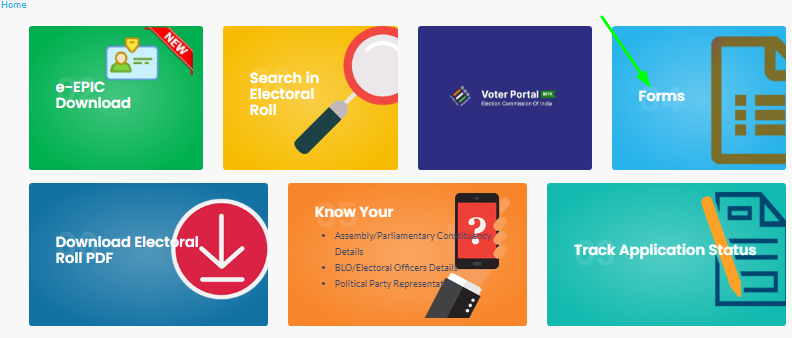
- Now in the next window, Tap on Form 6 and provided the details in the Form window along with the uploading of the asked documents.
- Lastly, tap on the submit button to ensure the submission of the Application.
OR
- The user can also go to the Official web portal of Chief Electoral Officer Karnataka
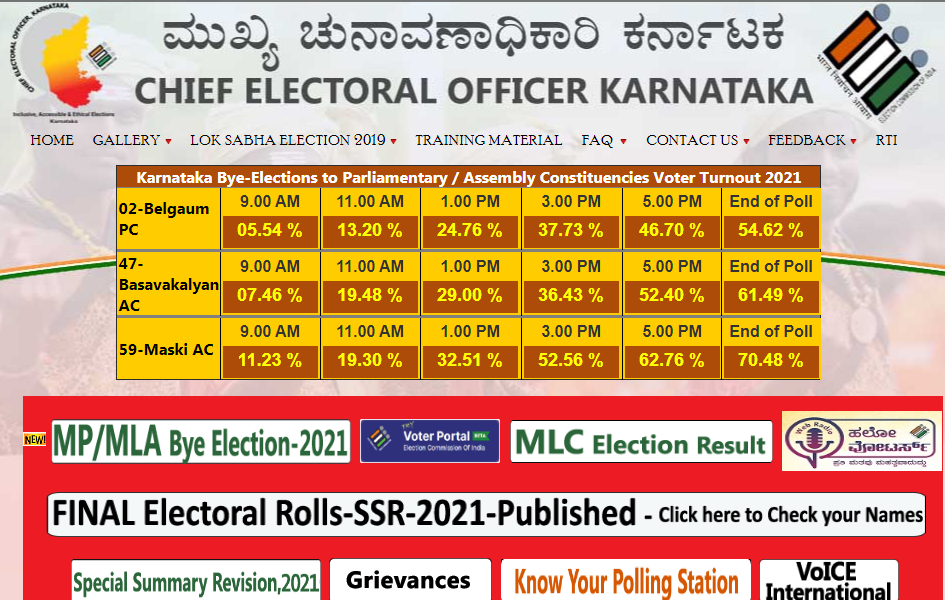
- On scrolling down, the ‘I want to‘ table will appear from where the Applicant needs to Tap on the Download Form.
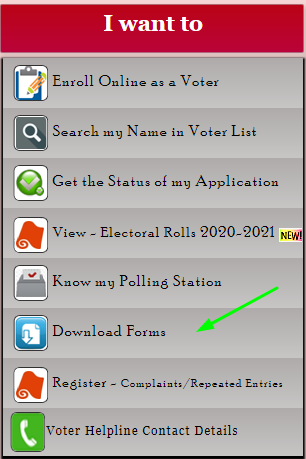
- Tapping on the Download Form option will directly land the user to the PDF of the Application form which can be downloaded and filled by the user.
Note: Applicants shall also obtain the Electoral registration or Booth Level Officer.
How to Apply for Karnataka Voter ID Offline?
For offline mode of Registration, citizen needs to follow the process provided below:
- Visit the State Election office of Karnataka.
- Obtain a hard copy of Form 6 from the staff member.
- Now Fill in the application form with mention of Personal, Address, Contact details, etc., and attach the required documents along with it.
- While filling the Application form, The Applicant will need to provide the detail in the order such as:
- Name
- Date of birth
- Permanent and correspondence address(with mention of area, street, locality, post office, district)
- Tick mark if physically disable
- E-mail Id
- Mobile number
- An undertaking/Declaration stating the provided information to be true to the knowledge of the applicant
- Place
- date
- Signature
- Lastly post reviewing submit the Application form in the office. The form will be authenticated, signed, and sanctioned by the Electoral officer’s end and the Voter ID card will be obtained by the applicant within 2 weeks through postal means.
How to access name in Karnataka Voters List?
To search out the name in the Voters list , Applicants are required to follow the procedure below:
- Visit the official web portal of National Voters’ service portal
- Upon the homepage, Choose ‘Search in Electoral Roll‘ from the options being displayed in the portal.
- Now the home portal will be redirected to the electoralsearch.in
- Upon the new portal, 2 segments to access the desired information will be provided
- Search by Details
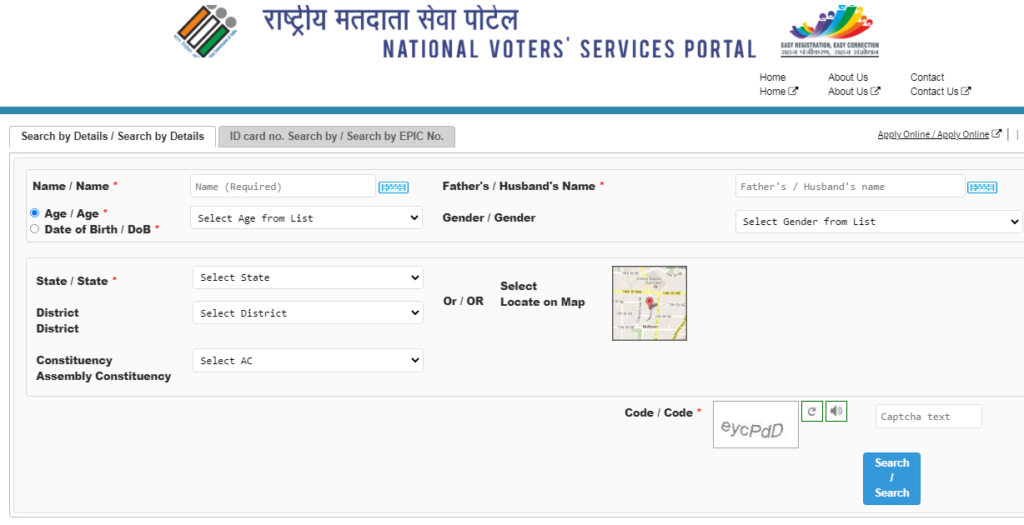
- Search by ID card/EPIC no.
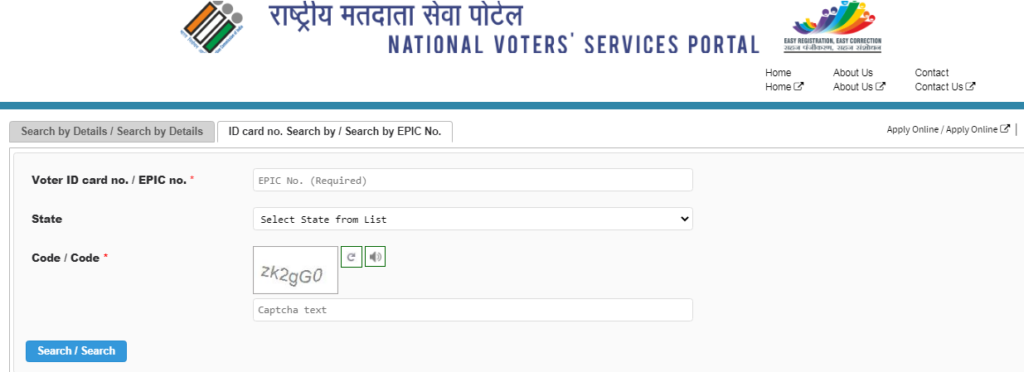
- Choose from any of the 2 as per your convenience, fill out the asked details and Tap the Search button displayed on the bottom.
- The decentralized list of the Voters’ as per the constituency, district, and state will appear on the screen to which users shall take a glance to check their name on the list.
How to Download Karnataka Voter List?
One shall download the electoral roll of Karnataka by following the procedure provided below:
- Visit the Official web portal of Chief Electoral Officer Karnataka
- Once the homepage appears on the screen, scroll downwards towards the tabular section.
- Hereby, Look into the table of ‘I want to’ and tap on View Electoral Rolls 2020-21.
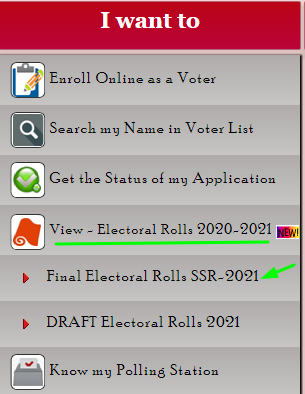
- Now the Applicant will be redirected to a separate window where the list of districts of Karnataka will appear.
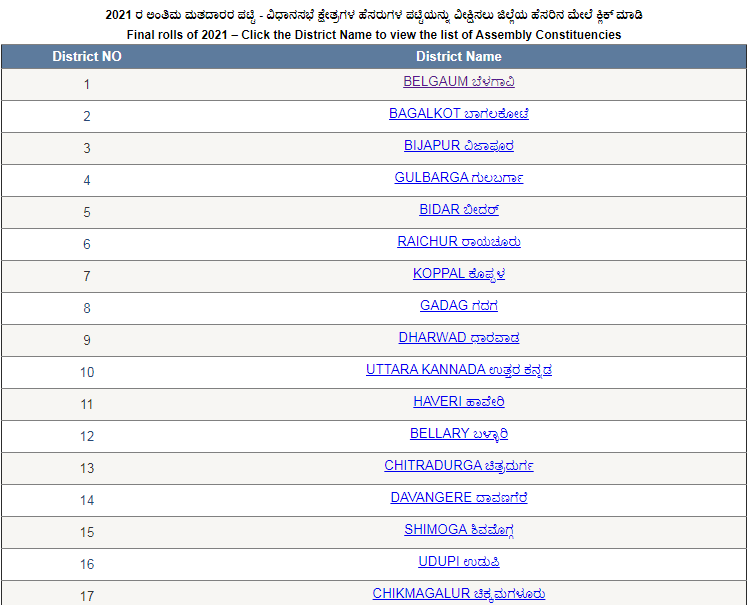
- The applicant is required to click on his/her respective district.
- Now the list of assembly constituencies of the selected district will appear. Applicant needs to select the one in which his residential area comes under.
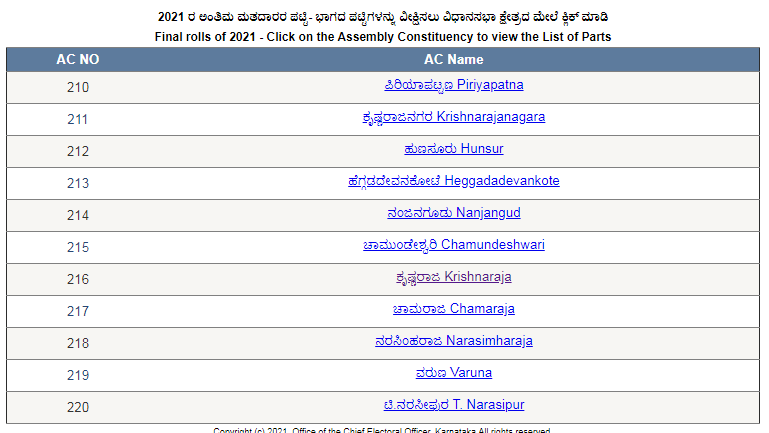
- Further, the page of Polling station names of the constituency and ward will appear in which the applicant has to choose the ward as per his/her proximity.
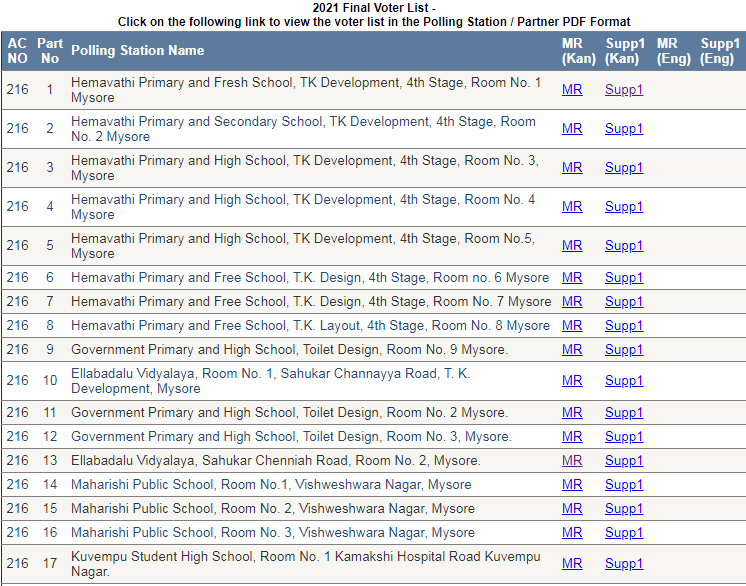
- Now prior to the list a CAPTCHA image will be generated into the portal which is to be written inside the textbox and the Download button needs to be clicked.
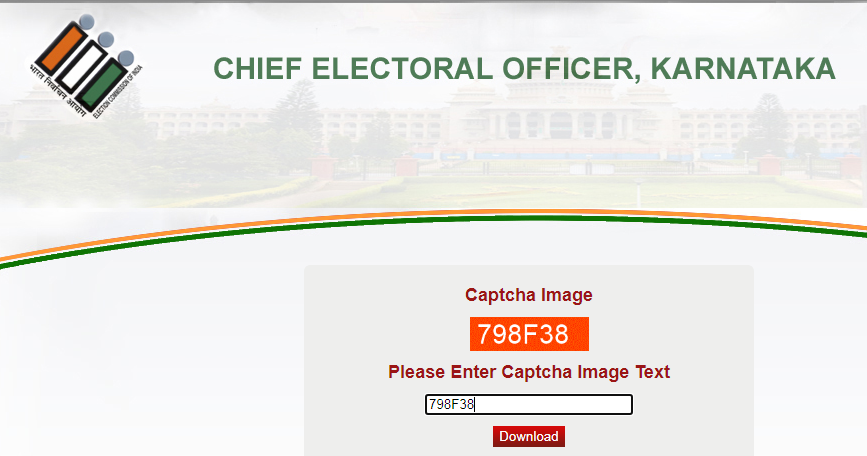
- The Downloadable PDF of the list of applicants will appear on the screen.
How to track the Voter Application status?
To check the status of the Application, the applicants of the state of Karnataka should follow the procedure provided below:
- Visit the Official web portal of Chief Electoral Officer Karnataka
- Now the homepage will appear on the screen.
- Scroll to the bottom and from the ‘I want to’ row, click on ‘Get the status of my application.’
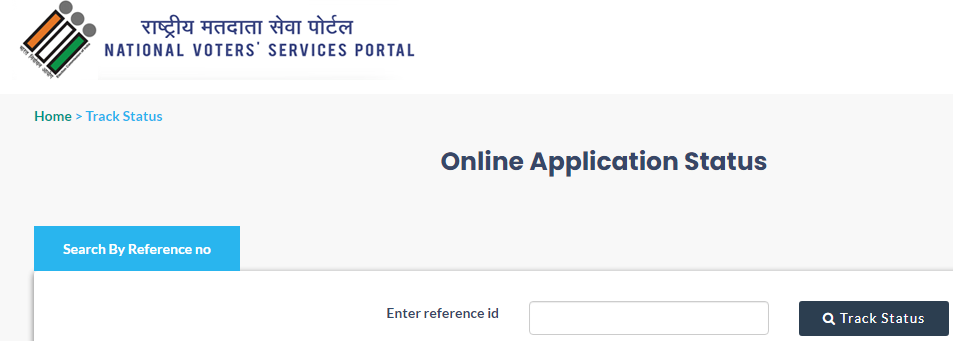
- Now the Applicant will be redirected to the Application status window under National Voters’ service portal.
- Applicant needs to enter the Reference ID in the textbox and press the ‘Track status’ button.
- The status of the Application of the registrant will be displayed on the screen.
How to lodge the Grievances for Karnataka Voter list?
In case the Candidate has any hindrance or issue with the Karnataka electoral portal or voter list, He/She can file a complaint through the procedure provided below:
- Visit the official website of Election commission of India
- Now click on the National Grievance service option from the menu bar.
- Once the website redirects to the webpage of grievances service, Click on the Login(in case already registered), Sign-Up(Provide the Contact number, captcha, and type the OTP on the textbox to get registered successfully), or Forgot password(to reset or recover the password successfully).

- Once the portal opens, write down the matter of concern or complaint and Press the Submit button to bring the complaint into the notice of the undersigned officials.
How to track the Grievance application status?
One shall track the complaint’s status by following the procedure provided below:
- Visit the official website of Election commission of India.
- On clicking the grievance option from the menu bar, the user will be landed on the webpage of grievance services.
- Click on ‘Track your complain’ being displayed on the right.
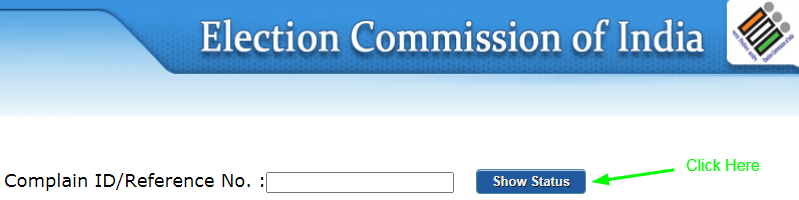
- The website will be redirected to a separate window where the user needs to enter the Complain ID/Reference number and Click on the Show status button.
- The status of the Complaint’s application will be displayed on the screen
How to provide the feedback under Chief Electoral Officer Karnataka?
Feedbacks or word of mouth generally provides the experience of the applicant/voter with the portal. From registration,tracking,accessing,Downloading from any e-service option of the portal, User is free to provide his fair share of review which ultimately helps the team of Chief electoral officer karnataka to enhance the services further. This feedback is generally denoted by the Form in which the Applicant/voter has to provide the following details:
- Name
- Contact number
- Feedback Description
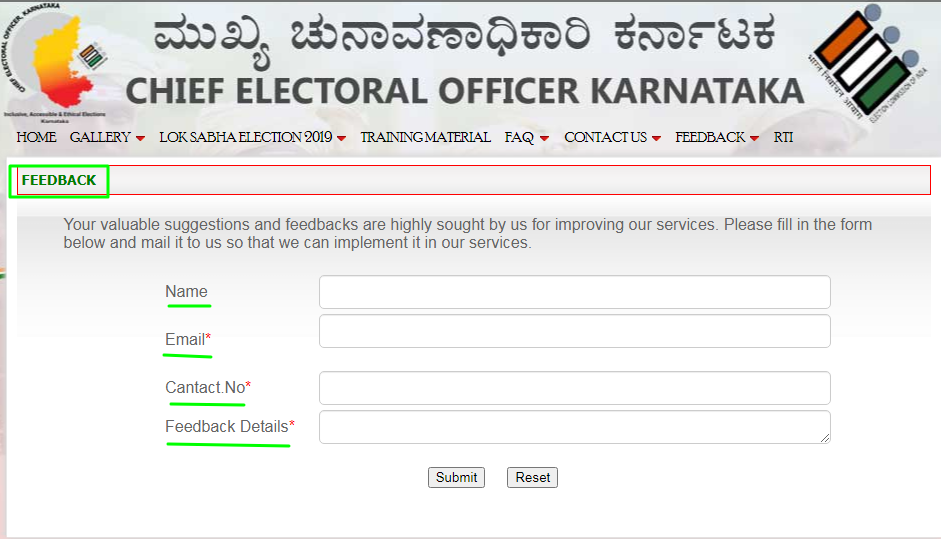
- On the official portal of CEO Karnataka, check the menu bar.
- From the menu bar, Tap on the ‘Feedback‘ option displayed.
- Once the feedback gets completed, click on the submit button and the Feedback will be successfully sent to the Portal officials.
Helpdesk Details
In case the voter or the Applicant has any issue, complaint or feedback in the context of the portal services , then He/She may call at:
- Toll-free number- 1950/1950+
- Bangalore urban- 080+1950
- Bangalore Rural- 08119+1950
- Ramanagara Dial- 08113+1950
- State Voter helpline- 1800 4255 1950
Frequently Asked Questions
Ques- What kind of services does Chief Electoral officer karnataka provides?
Generally, the Chief electoral officer Karnataka is a digital portal that provides the residents of the state of Karnataka with all the online services pertaining to the Vote and Election with the feature of Applying, tracking the application, quest up the name in the list, download form and provide Complaint/feedback, etc.
Ques- What documents should i carry for registering for Karnataka Voter ID card?
Applicant should generally carry a Birth certificate, a government-issued Id, passport size photograph, minimum educational qualification certificate, and the bills of a household.
Ques- How can i know If i am eligible to vote for the upcoming elections in Karnataka?
Being above 18 years of age and a permanent resident of any of the districts of Karnataka.
Ques- How can i get to know my polling station?
You need to visit the official web portal of Chief Electoral Officer. From the ‘I want to’ table displayed, click on ‘Know my polling stations’ present inside the table and the new window providing the information of the polling station will be displayed in front of you.