Shram Suvidha Portal: Ministry of Labour and Employment has come up with various reforms to make the labours efficient and provide them with security and proper healthcare to strengthen their ability to work rigorously. To add up, the Ministry of Labour and Employment has recently come up with a new unified portal called ‘Shram Suvidha portal’ to provide digital access to the benefits and compliance of the portal. Under this article we guide the applicant throughout the usage, registration, feature, benefits, check the LIN etc.
Shram Suvidha Portal
Launched in the year 2014 on 16th October by the BJP lead government under the Ministry of Labour and Employment, It is a digital portal that provides a joint amalgamation of various labour compliances. It expedites the businessmen or the head of trade unions to provide timely information of various registration and returns on submission of the labour laws within a single portal. Also, access to the inspection report is granted and a business-friendly environment is maintained.
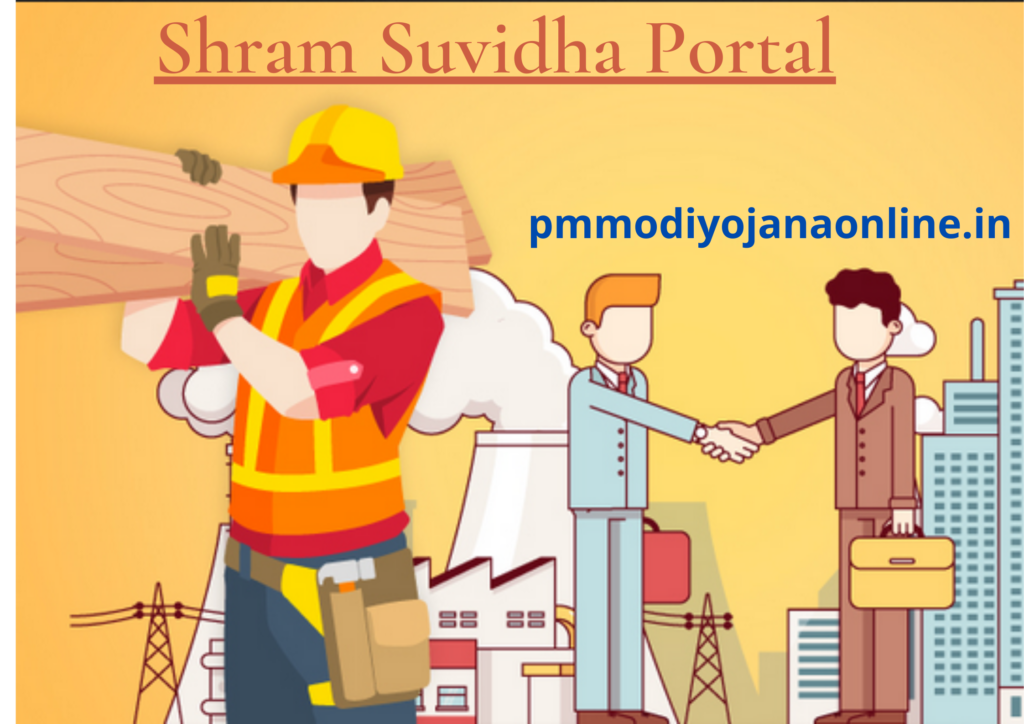
Objective of Shram Suvidha Portal
The core aim behind the launching of Shram Suvidha portal is to provide answerability by digitally displaying the information pertaining to labour inspection online. All the agreements will be affixed in single form. Thus, providing ease of access to the compliance and the applicants. The portal manages to supervise the performance and evaluates the same helping in promoting transparency.
Overview of Shram Suvidha Portal
| Portal Name | Shram Suvidha Portal |
| Launched by | Central government |
| Year | 2014 |
| Aim | To safeguard the interests of the Businessmen and Labours |
| Beneficiaries | Traders/Entrepreneurs of India |
| Ministry | Ministry of Labour and Employment |
| Official website | https://shramsuvidha.gov.in/home |
Benefits of Shram Suvidha Portal
Provided below are the traits and merits of Shram Suvidha Portal:
- The shram suvidha portal promotes ease of doing business between the employers and the constructors.
- It promotes effectiveness and efficiency by reducing cost and saving time through the digital mean of compliance and inspection.
- It facilitates the provident funds to the employees as per the employees state insurance acts.
- It grants the labour identification number for empowering the labours and strengthening the employers.
How to Know your Labour Identification Number?
To check the Labour Identification Number(LIN), one needs to follow the steps provided below:
- Visit the Official web portal of Shram Suvidha
- Inside the homepage of the portal, Click on the ‘Know your LIN’ appearing in the menu bar as shown in the image below

- Finally, the applicant will be redirected to the Labour Identification Number window.
There are typically 2 ways to access the LIN :
- Via Establishment
- Via Identifier
Via Establishment
To check the LIN number through the name of the establishment, check the first option of the ‘Search by Establishment Name’ section .
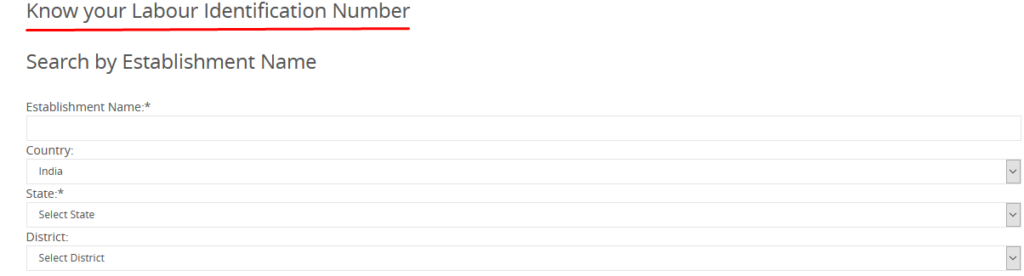
- Hereby, applicant needs to provide the following details:
- Name of establishment
- Choose the country
- Name of the state
- Name of the district
- Once the above details get filled, the Applicant needs to scroll down and click on the submit button displayed on the bottom. The LIN number of the Applicant will be displayed in front of the screen.
Via Identifier
The second alternative to check the LIN number through Identifier can be accessed by Scrolling downwards in the Labour Identification window where the 2nd method will appear of the ‘Search by establishment Identifier’.
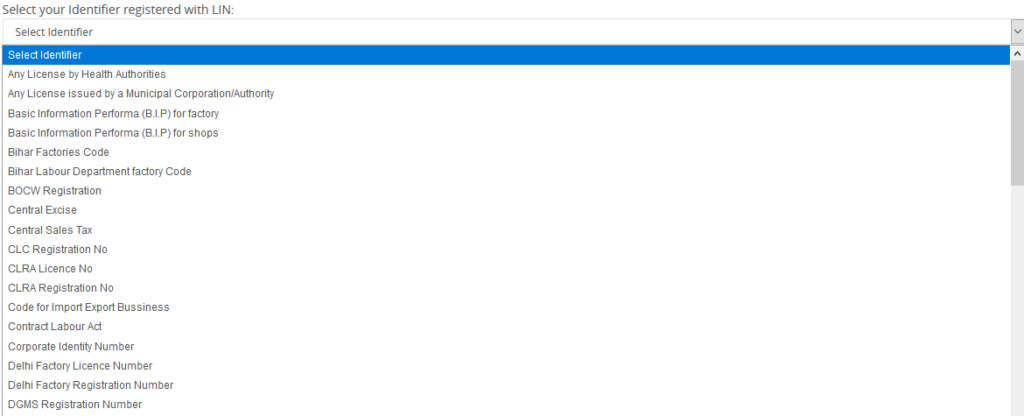
- Below the header, choose the identifier from the drop-down menu.
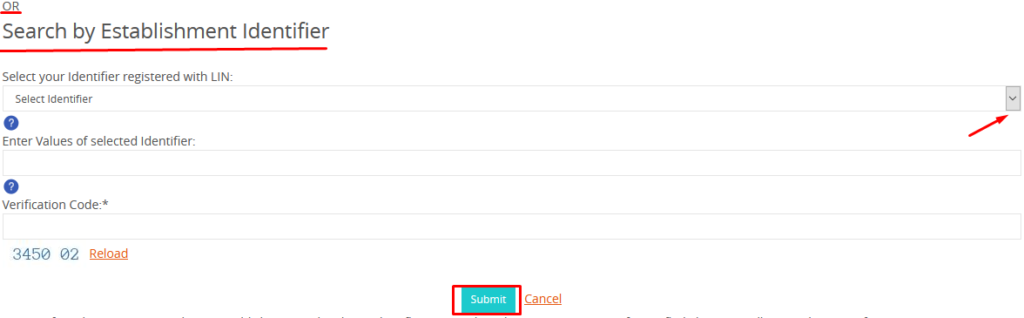
- Now provide the values of the Chosen identifier along with the verification code on the bottom.
- Lastly click on the Submit Button and the Labour Identification number will appear on the screen.
How to Register for Shram Suvidha Portal?
Applicants who are new to the service of Shram Suvidha Portal shall abide the steps provided for successfully registering into the Shram Suvidha Portal:
- The new user must go to the official website of Shram Suvidha .
- The homepage is opened in front of you.

- Navigate at the right side of the web portal where the Sign Up section will be displayed.

- To register, provide your Name, personal Email ID, Mobile number for authentication and rewrite the generated CAPTCHA on the screen.
- At last , Tap on the Sign Up button to get registered successfully.
Note: The Login credentials of the Applicant will be sent to the registered Email Id and in the mobile number via SMS which needs to be kept safe for future references.
How to Login to the Shram Suvidha Portal?
Applicant shall login to the Shram Suvidha Portal by following the steps provided below:
- Applicant needs to go to the official web portal of Shram Suvidha
- Now the homepage will be opened on the portal
- In the right corner at the top of the portal will appear the Login section.
- Inside the section, Applicant needs to enter the User ID and password (created during the time of registration).
- Lastly, enter the generated verification code inside the provided textbox and Click the Login button at the bottom.
- The Dashboard of the user will be displayed on the screen upon successful Login.
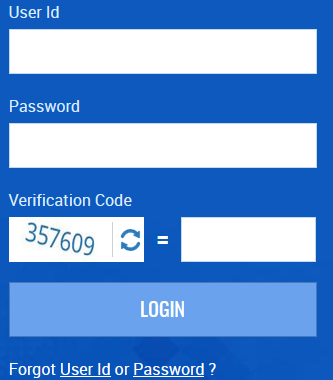
How to Know Minimum Wage under Shram Suvidha portal?
The workers or associates who want to check their Minimum Wage shall follow the steps provided below:
- Go to the official website of Shram Suvidha
- The homepage will be displayed on the screen from where the user needs to click on the ‘Know Your Minimum Wage’ link appearing in the menu bar.
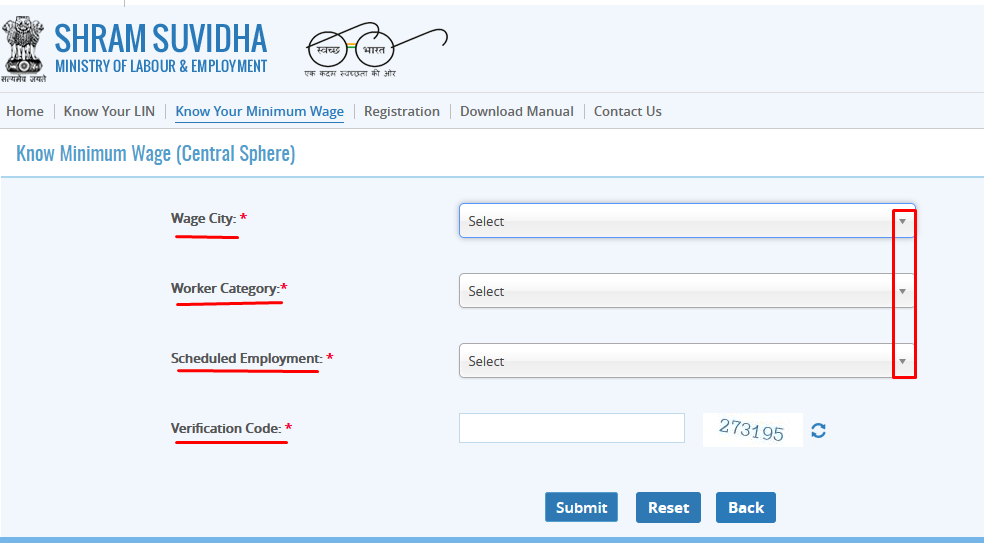
- Under this section, User needs to provide the Wage city (city where the associate is employed)
- Next from the worker category(ranking on the level of skill), Tap on your respective category from the drop-down menu
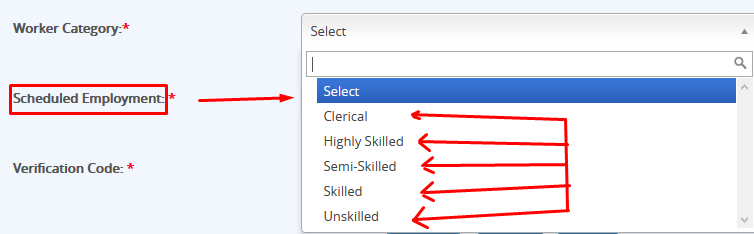
- Post the worker category, Select the Scheduled Employment(associated sector of employment), write the verification code in the textbox and Click on the Submit button.
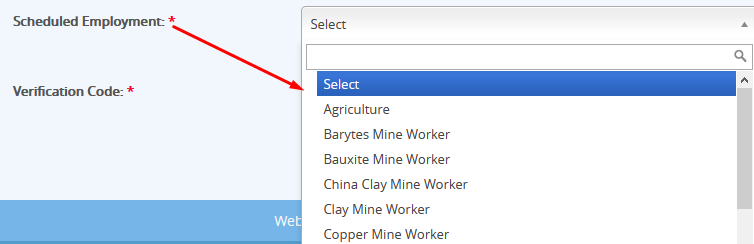
- The Minimum wage of the user as per the customized categories will be displayed on the screen.
How to know the StartUp Scheme under Shram Suvidha portal?
Startup scheme is generally the monetary assistance provided by the different states to support and encourage the startups of the region. To access the startup scheme criteria, one must follow the procedure provided below:
- Go to the official web portal of Shram Suvidha under Ministry of Labour & Employment.
- Tap on the Startup Scheme option from the menu bar.

- Once the separate page opens , only click on the “Is any of your Establishment a Startup” and the guidelines and information of the Startup scheme will be displayed on the screen.
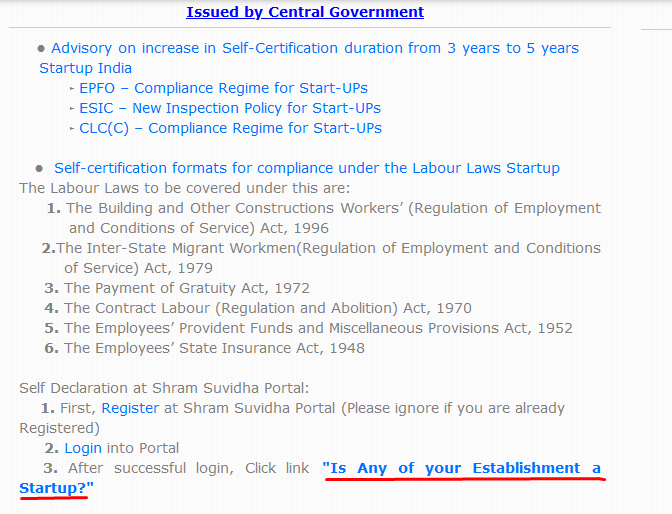
- Also the entrepreneur shall check the startup laws and guidelines as per their respective states. Provided below is the list of the states with the PDF of startup scheme affixed to which the person shall check and download as per their state of operation.
Issued by State Governments
6-Punjab
7-Tripura
8-Uttarakhand
10-Daman & Diu
11-Mizoram
13-Assam
14-Delhi
15-Gujarat
16-Haryana
18-Karnataka
19-Bihar
20-Maharashtra
21-Odisha
22-Telangana
23-Uttar Pradesh
24-West Bengal
27-Meghalaya
28-Nagaland
How to track the List of Startups under Shram Suvidha portal?
Entrepreneurs or businessmen new in the sector shall follow the steps provided below to access the list of Startup:
- Go to the official website of Shram suvidha
- On the homepage, Tap on the List of Startup appearing at the right side on the top as highlighted in the image below.

- A respective page of Startup list submitted for Self declaration will open denoting the customized/non-customized list of the firm registered and established along with the information of Declaration/Non-declaration.
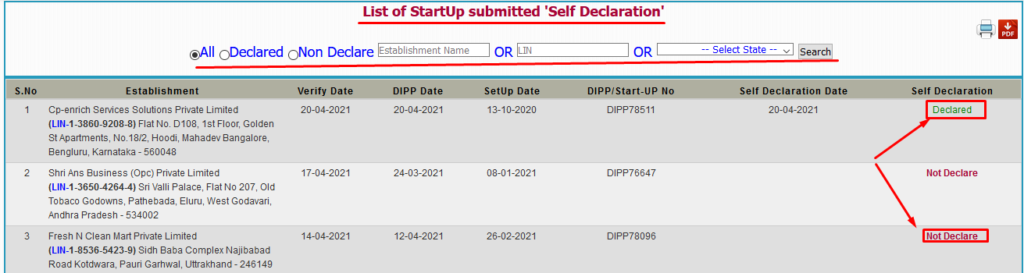
- The Declared establishment respective section will showcase the acts it has covered under its firm, i,e – Employees state insurance act, Provident funds,payment of Gratuity act etc.
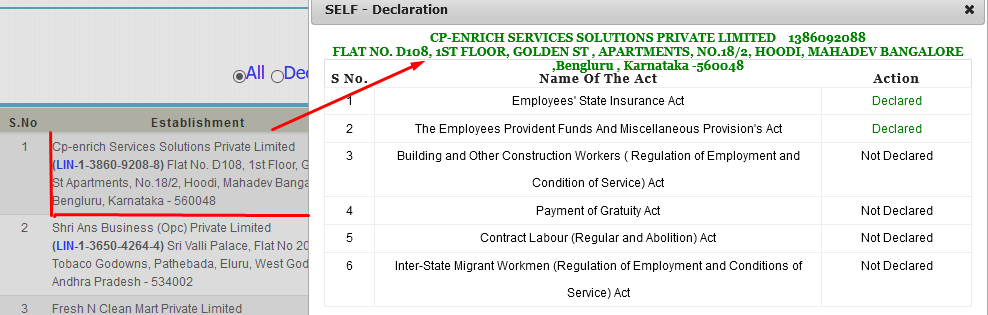
- As the specific list shown above, the registered user shall check the status of their startup firm and get to know the acts it has covered.
Shram Suvidha Helpdesk
The applicant , labour, associate or registered entrepreneur if in case face a difficulty or query regarding the service of Shram suvidha portal, He/she should feel free to call on 011-23354722 (from 2pm to 5pm on official week days)
OR
shall drop the email with the written concern at [email protected]
Frequently Asked Questions
Startup list is generally the list of the various states of India whose guidelines and laws are enacted by their state government. The businessmen and entrepreneur shall check their names in the list to see whether their startup has covered the labour laws or not
All the labour, businessmen gets the online ease of accessibility inside the portal to check out the labour inspection, laws and appliance. This promotes the transparency and reduces the time and cost of traditional method.
This is the section in the Shram suvidha portal which provides the labour as well as the employers the wages appointed for the respective sectors to the labours as per the skills they have acquired and helps to facilitate the labours with the basic financial standard.
LIN stands for Labour Identification number that identifies and registers the labour as per the state license code of the labour. It can be accessed through visiting the Official web portal of Shram suvidha and tapping on Know your LIN from the menu bar.
The user can generally get to know the Labour identification Number under the Shram Suvidha portal either from 2 section from Labour Identification window:
Via Establishment
Via Identifier